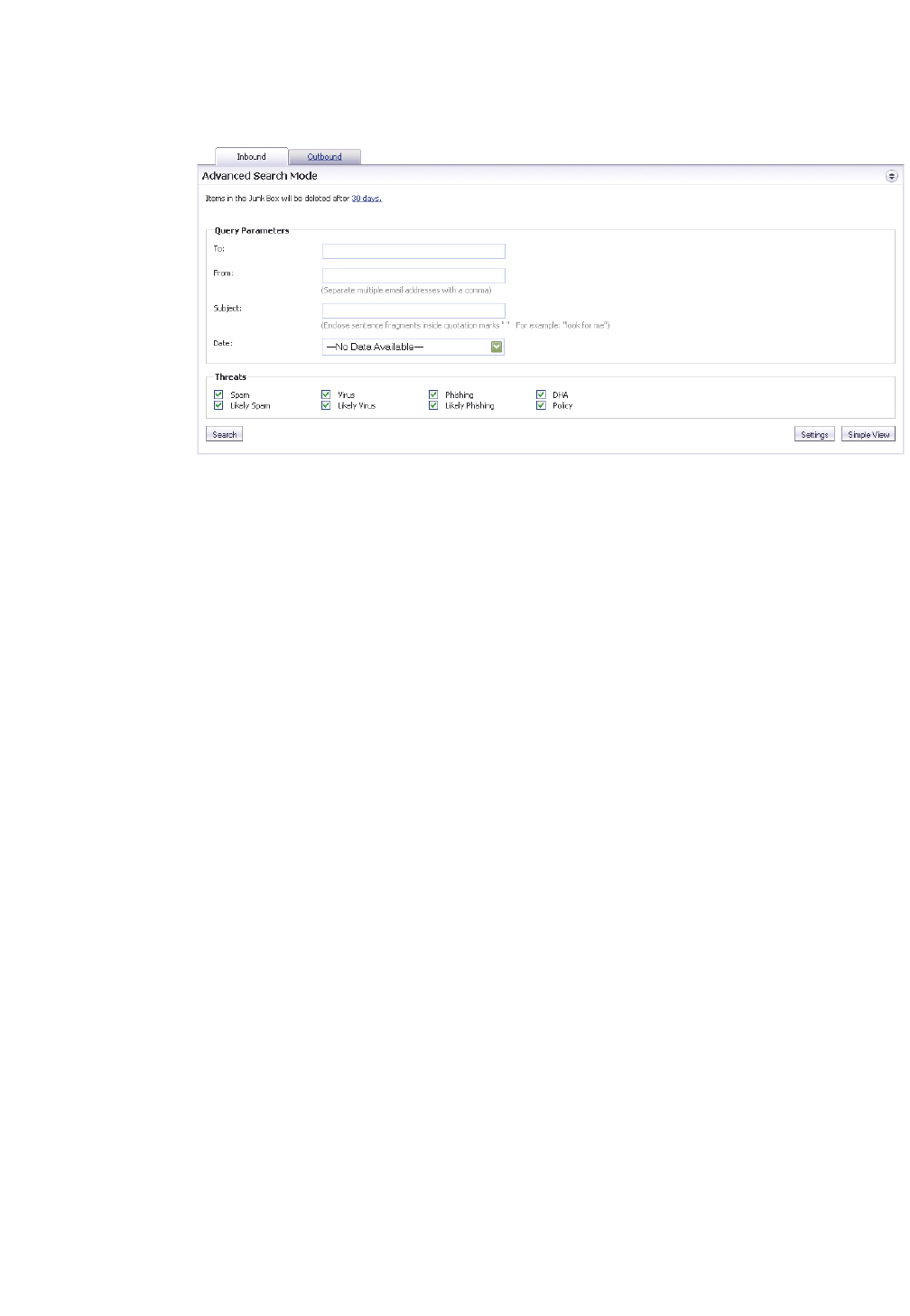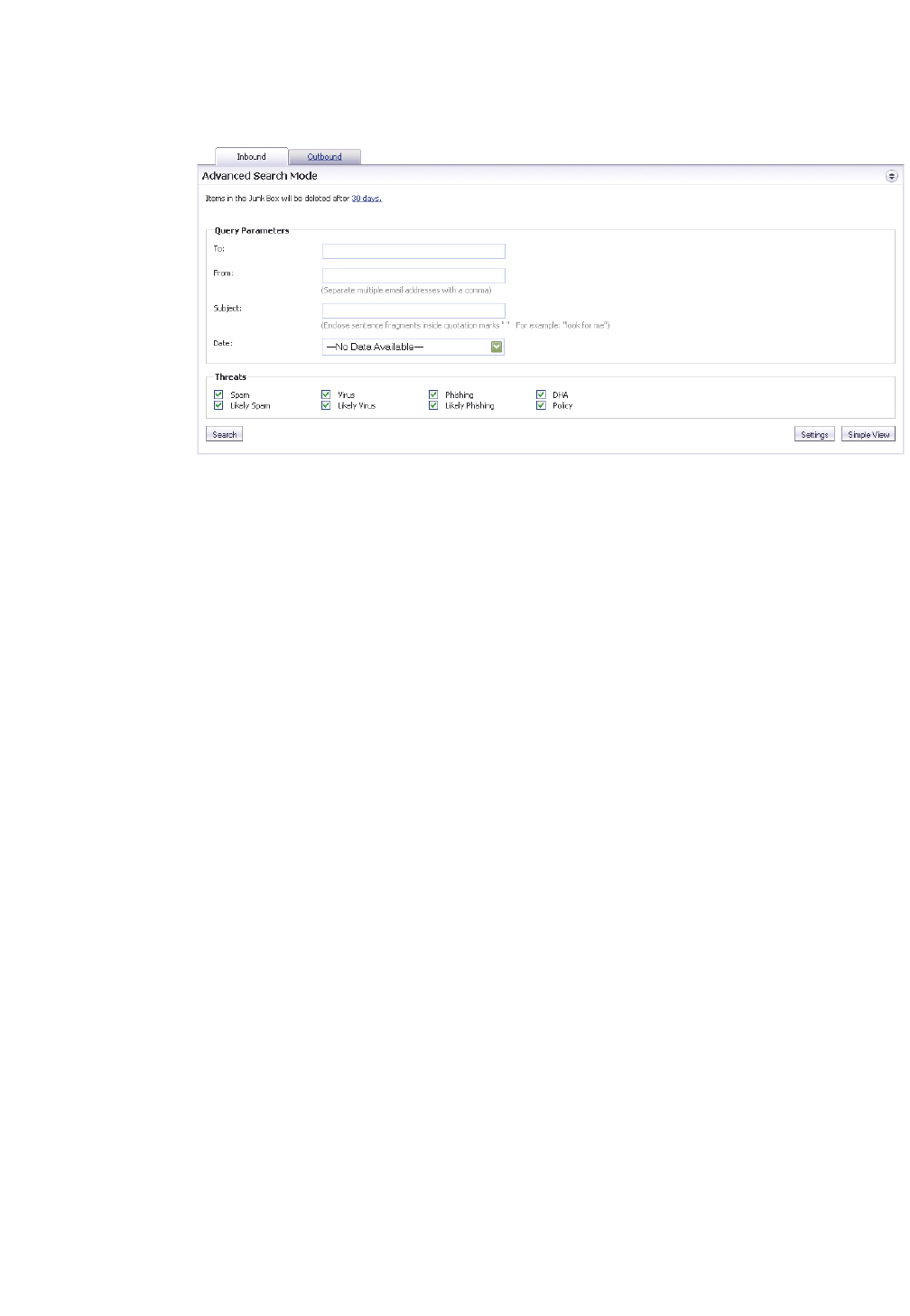
6 | Chapter 2 - Managing the Junk Box
As an example, suppose you wanted to see only messages that were Spam or Likely Spam. Clear
all the checkboxes except the Show Spam and Show Likely Spam check boxes. Leave all the
locations selected and click Search.
To select all the messages visible, check the box at the top of the left column. Otherwise, select the
messages you wish to receive. Note that selection data is not saved once you navigate to another
results page.
Supported Search
The following types of search can be performed in the To, From, or Subject field.
Boolean Search
z
OR Operator: This is the default search. Add OR in between search words. The results will
contain any of these search words.
z
AND Operator: Add ‘+’ before the search word (or) AND in between search words. Each result
must contain these words.
z
NOT Operator: Add ‘-’ before the search words (or) NOT in between search words. The results
must not contain these search words.
Wildcard Search
z
* operator: Add * to the middle or end of the word. This substitutes more than one character
to the search word, and attempts to perform a search on all possible words.
z
? operator: Add ? to the middle or end of the word. This substitues one character and will find
the match for the word.
Note: Wildcard operators should be added to the middle or end of the text, rather than at that
beginning.
Phrase Search
A phrase is a group of words surrounded by “quotes.” The exact phrase will be searched.
Fuzzy Search
Add ‘~’ to the end of the word to search for the closest possible match. This search is useful when
search words have an error, or the exact spelling for the text is unknown.