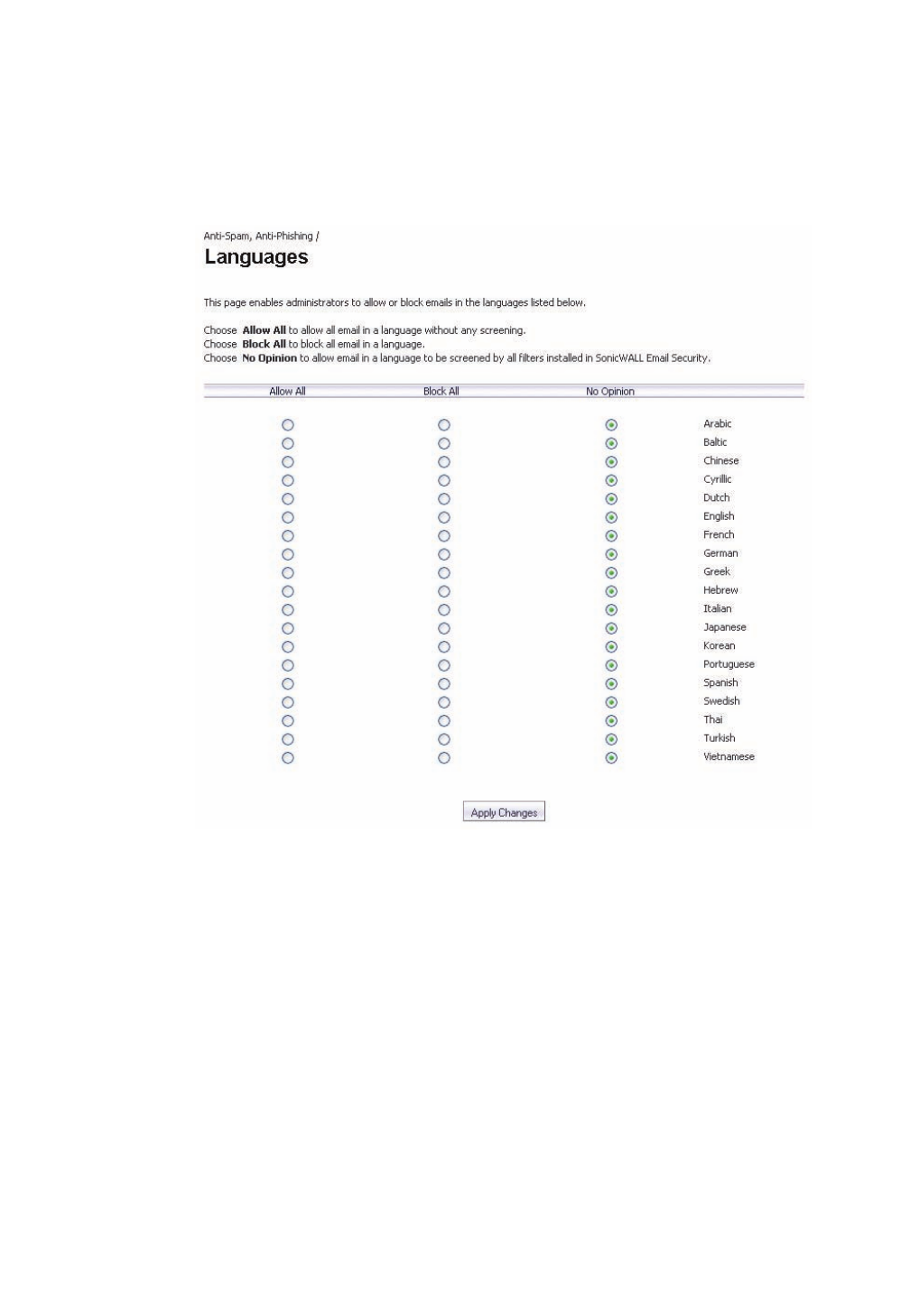
14 | Chapter 3 - Anti-Spam Techniques
Screening Messages in Other Languages
Many spam messages are in a language other than the one you do business in. To filter out
messages based on language they were written in, use the Languages window. For each language,
you can choose allow, block, or have no opinion. For example, you might want to receive all
messages in German, but block messages in other languages. You might also have no opinion about
receiving messages in other languages.


















