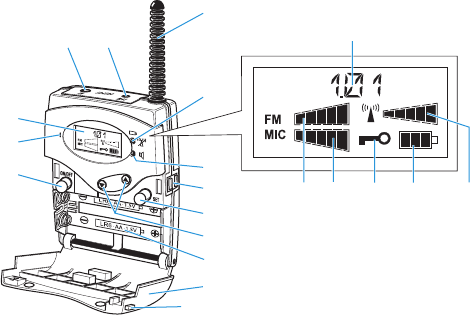
61
Operating controls of the EK 2015 receiver
Operating controls LC display panel
³
Headphone output (HI), 3.5 mm jack socket
·
Output for hearing aids (LOW), 2.5 mm jack
socket
»
Antenna
¿
Red LED for battery status and missing trans-
mitter RF signal indication
´
Green LED for audio signal indication
²
Charging contacts
¶ SET
button
º ̆
/
̄
rocker button
(UP/DOWN)
¾
Battery compartment
µ
Battery compartment cover
¸
Unlocking button
¹ ON/OFF
button
with ESC function
Ƹ
Internal microphone
ƹ
LC display
ቢ
Alphanumeric display
ባ
5-step level display for received audio signal
(FM)
ቤ
5-step display for microphone level (MIC)
of internal microphone (only with switched-on
internal microphone)
ብ
Lock mode icon (lock mode is activated)
ቦ
4-step battery status display
ቧ
5-step level display for received RF signal
Note:
Depending on the individual configuration of
your receiver, some of the displays shown here
may not appear on the display panel.
³ ·
ቢ
¿
¶
²
¹
¾
µ
º
¸
´
»
ብቦ
ባ
ቤ
ቧ
Ƹ
ƹ


















