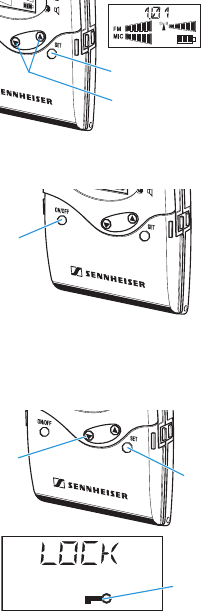
72
Using the receiver
After you have switched on the receiver, it can then be operated with the
SET
button
ᕧ
and the
̆
/
̄
rocker button (UP/DOWN)
ᕨ
, making it very
easy to use for children. All settings become effective immediately. The dis-
play then switches back to the standard display.
Switching the receiver on/off
̈
Press the
ON/OFF
button
¹
to switch the receiver on. The name of the
receiver is displayed for approx. three seconds and then switches to the
standard display.
̈
To switch the receiver off, press the
ON/OFF
button
¹
until “OFF”
appears on the display.
Activating/deactivating the lock mode
The receiver has a lock mode that prevents accidental programming or
switching off during operation.
̈
Press the
SET
button
ᕧ
and keep it pressed.
̈
Press the
̄
button (DOWN)
ᕨ
. “LOCK” appears on the display. The lock
mode is activated and the lock mode icon
ብ
appears on the standard
display.
̈
To deactivate the lock mode, press the
SET
button
ᕧ
again and keep it
pressed.
̈
Press the
̄
button (DOWN)
ᕨ
. “UNLOCK” appears on the display. The
lock mode is deactivated and the lock mode icon
ብ
disappears from the
standard display.
º
¶
¹
¶
º
ብ


















