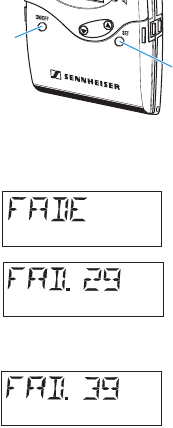
88
Getting into the configuration menu
Note:
In order to get into the configuration menu, the transmitter or receiver
must be switched off.
̈
Press the
SET
button
ᕧ
and keep it pressed.
̈
Press the
ON
/
OFF
button
¹
and keep it pressed for approx. five
seconds. “SETUP” appears on the display.
̈
Press the
SET
button
ᕧ
to get into the configuration menu.
Selecting a menu
̈
Press the
̆
/
̄
rocker button (UP/DOWN) to select a menu.
̈
Press the
SET
button to get into the setting mode of the selected menu.
The current setting that can be adjusted flashes on the display.
Adjusting a setting
̈
Press the
̆
/
̄
rocker button (UP/DOWN) to adjust the setting.
By briefly pressing the ̆/̄ rocker button, the display jumps either
forwards or backwards to the next setting. In the “FADE”, “TUNE“,
“NAME“ and “ACCESS” menu, the ̆/̄
rocker button features a
“fast search” function: If you hold down the ̆ or ̄ button, the
display cycles continuously, allowing you to get fast and easily to
your desired setting. The new setting flashes on the display until it
is stored.
¶
¹


















