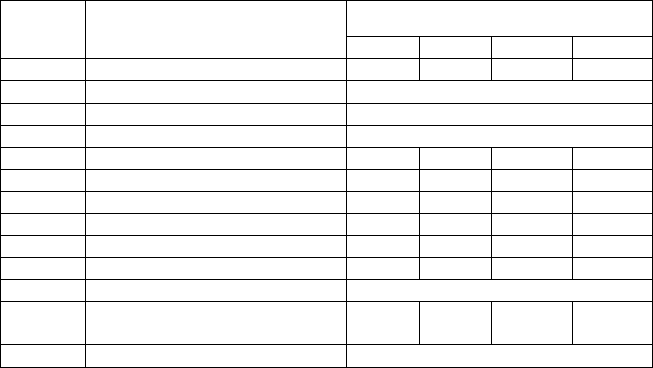
– 57 –
1. While on-hook, press the
TRSF
key and dial 107.
2. Use the
VOLUME
keys to scroll through your programmable keys.
When the key you require is displayed, press the right soft key.
OR
3. Press the programmable key to which you want to add an ex-
tender.
4. Enter the key extender. The following table shows the keys which
can be assigned extenders, and the range of values allowed for
each key according to system type.
EXTENDER
KEY NAME
DCS CII 816 408/i*
BOSS
Boss and Secretary 1–4 1–4 1–4 1–2
DIR
Directory PERS (1), SYS (2) or STN (3)
DP
Direct Pickup Station or station group number
DS
Direct Station Selection Station or station group number
FWRD
Call Forward 0–5 0–5 0–5 0–5
GPIK
Group Pickup 01–20 01–20 01–08 01–04
IG
In/Out of Group 501–529 501–519 500–509 50–53
MMPG
Meet Me P age 0 –9, * 0 – 9, * 0 –4, 5, * 0 –2, 5, *
PAGE
P age 0 –9, * 0 –9, * 0 –4, 5, * 0 –2, 5, *
PMSG
Programmable Message 01–20 01–20 01–20 01– 20
SP
UCD Supervise UCD group number
SPD
Speed Dial: Personal
System
00–49,
500–999
00–49,
500–999
00–49,
500–799
00–49,
500–699
VT
VM Transfer VM/AA group number
* 408 and 408i
5. Press the
TRSF
key to store the data and exit programming.
Note: Make sure that the cursor is placed correctly before you enter the extender.


















