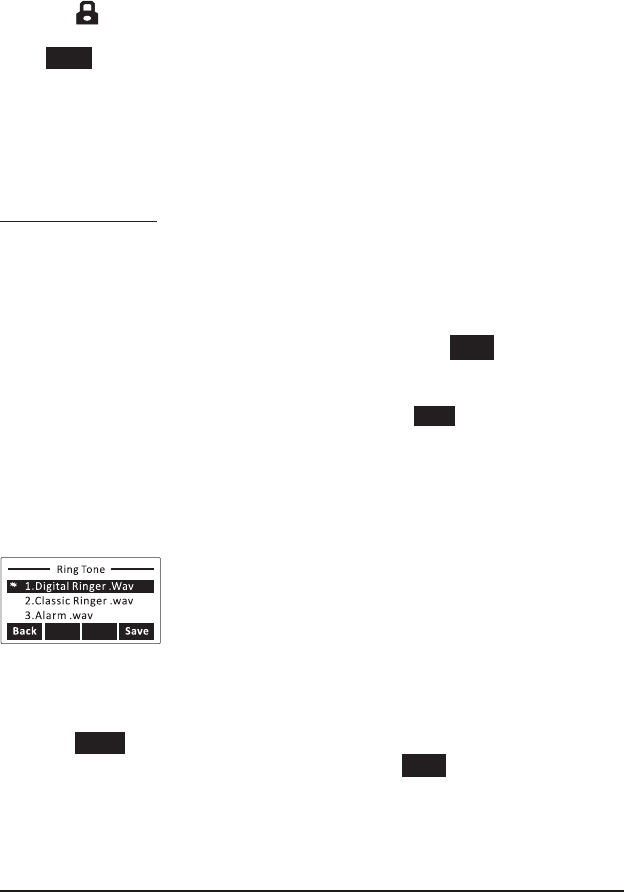
18
19
The icon will be displayed on the top row of the idle screen.
To unlock the phone via Phone interface:
Press Menu soft key, enter the password of current user type, and then press OK
button. This will disable the keylock and allow acces to the phone menu.
To enable keypad lock via Web interface:
Choose Phone Preference web page to change the Keyboard lock option.
Audio Settings
Volume
Handset, speaker, headset and ringer volumes can be adjusted independently.
To adjust the volume in idle mode:
Press MENU[3. SETTINGS[1. BASIC.
Scroll to 3.Phone Volume, and press the OK button or the Enter soft key. Select
which item to adjust and use VOLUME UP and VOLUME DOWN or LEFT and RIGHT
navigation keys to increase or decrease the volume.
Press the OK button to save the changes or press the Back soft key to cancel.
To adjust the ring volume users can also press VOLUME UP and VOLUME DOWN
when the phone is in idle status.
To adjust the voice volume when on an active call press the VOLUME UP or VOL-
UME DOWN button during the call. This applies to Handset, Speaker and Headset modes.
Note: The volume can only be adjusted via the phone interface.
Ring Tones
The IP120 has seven unique ring tones.
To select Ring Tone Type via the phone interface:
Press the Menu soft key[3. SETTINGS[1. BASIC[OK.
Scroll to 2. RING TONE, and press the OK button or Enter soft key.
Use the UP and DOWN navigation keys to highlight a selection. The ring tone will
be played.


















