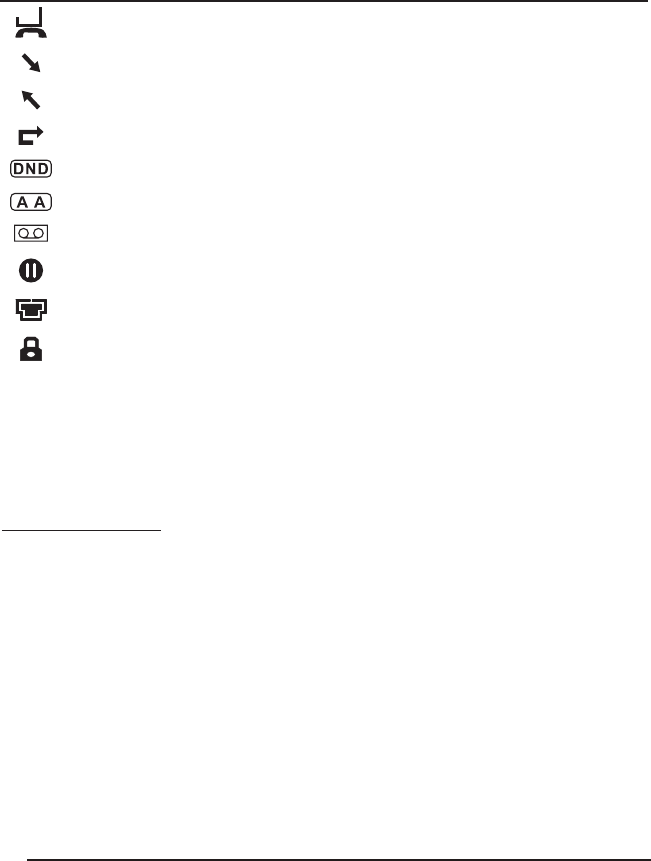
12
1313
Icon Description
New missed calls
Incoming call
Outgoing call
Call forwarding activated
Do not disturb function activated
Auto answer activated
Voicemail
Call on hold
Flashes when internet is disconnected
Keypad Lock
User Interface
There are two ways to customize specic options on the phone:
• Using the keypad and display on the phone.
• Using the web user interface in an internet browser. Please refer to the “Con-
guration and Registration” section for more information on the web interface.
In many instances, it is possible to use either the phone user interface or the web
interface to operate the phone and change settings. Some operations, however,
are only possible via phone or web user interface. Please refer to the following
table for dierences:


















