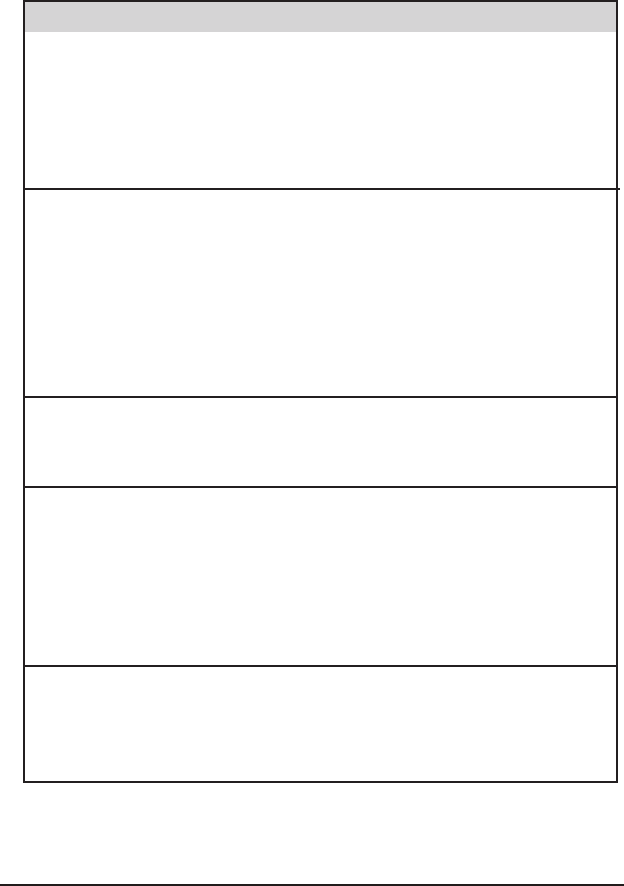
14
15
PHONE OPTIONS PHONE UI WEB UI
Status
IP 4 4
MAC 4 4
Firmware 4 4
Network 4 4
Phone 4
Accounts 4 4
Call Features
Call Forward 4 4
Call Waiting 4 4
Function Keys 4 4
End of dialing key 4 4
Hot Line 4 4
Anonym Call 4 4
DND 4 4
Logs Setting 4 4
Basic Phone Functions
Time & Date 4 4
Ring Tone 4 4
Phone Volume 4
Advanced Phone Functions
Accounts 4 4
Network 4 4
Reset Factory 4
Keypad Lock 4 4
Set Password 4 4
Set AES Key 4 4
Auto Provision 4 4
Other Features
Messages 4
History 4 4
Directory 4 4
User Mode 4
Note: 1) The table above indicates most of phone functions, but not all of them. Please refer to next
sections for more details.
2) Some functions are password protected. In this case when prompted for a password make sure to use
one in accordance with active User Type
The default administrator username is admin, the default password is admin.


















