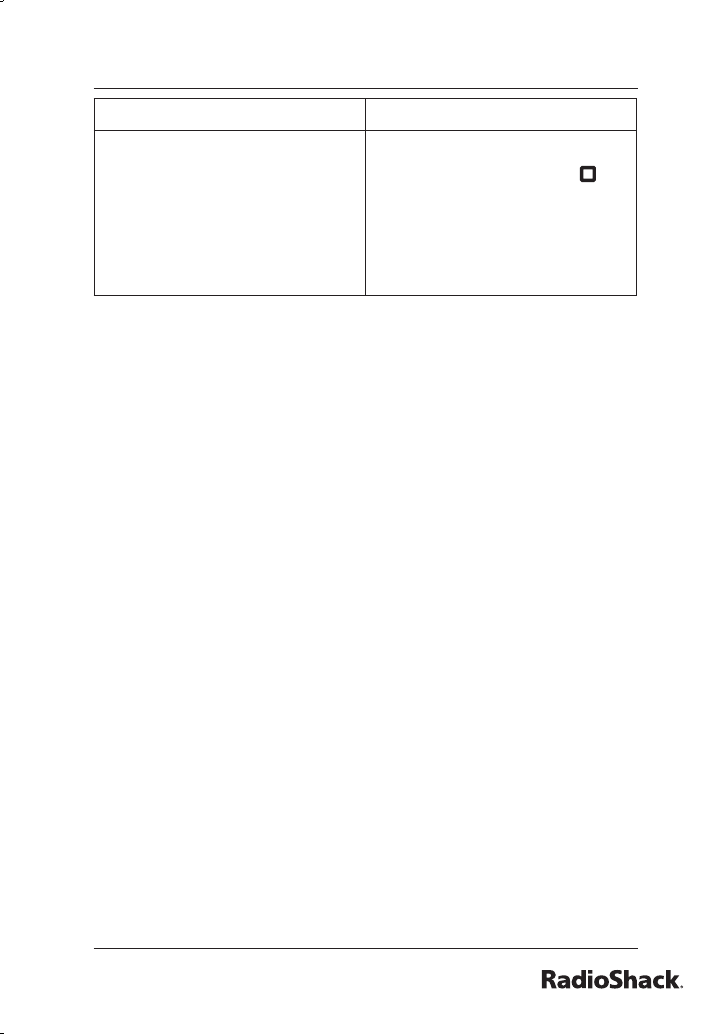
81
Beyond the Basics
From the base From the handset
When you fi nish
recording, press
/5
or 8. You will hear
a confi rmation tone
and playback of your
recorded greeting.
5.
Selecting a Greeting
Once you have recorded a personal greeting, the
phone automatically switches to your personal
greeting. You can also switch back and forth between
the pre-recorded greeting and your own greeting at
any time from the base:
With the phone in standby, press GREET. The
system plays the current greeting.
To keep this greeting, do nothing.
To switch to the other greeting, press GREET
while the system is playing the current greeting.
Each time you press GREET, the system switches
between the pre-recorded and the personal
greeting. The last greeting you hear is used as the
current greeting.
1.
2.
3.
4.
UP410BH(43-5829)OM.indb 81UP410BH(43-5829)OM.indb 81 1/23/2006 6:32:26 PM1/23/2006 6:32:26 PM


















