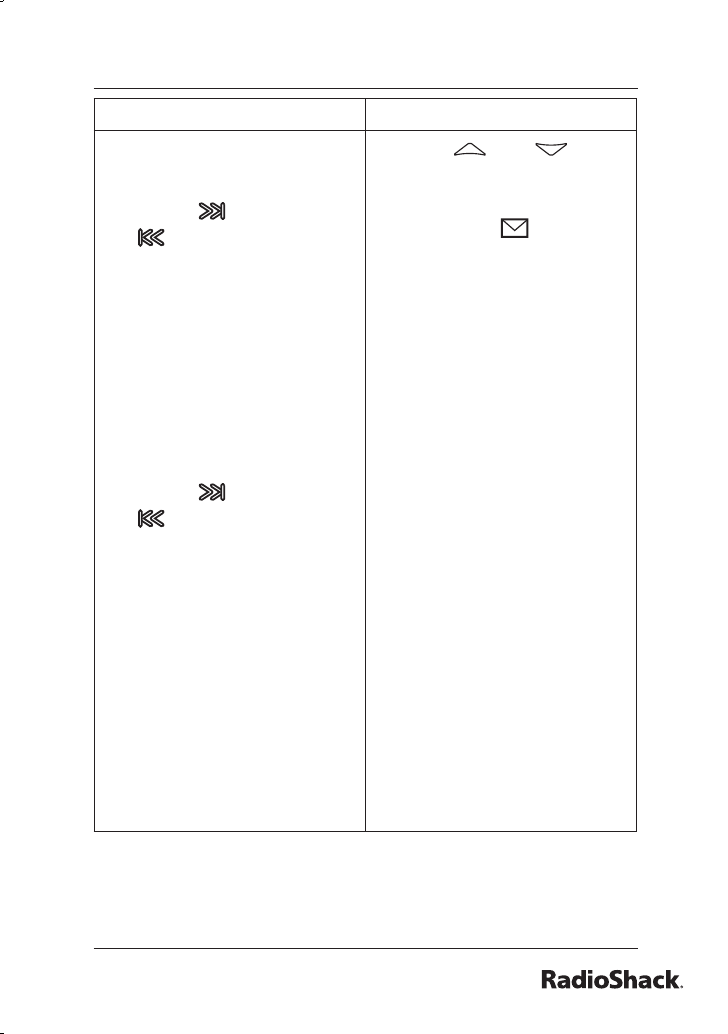
79
Beyond the Basics
From the base From the handset
Press SET to select
the hour.
Press
/select or
/select until you
hear the correct
minute setting. The
numbers 00 through
59 appears on the
base as each minute
is announced.
Press SET to select
the minute.
Press
/select or
/select until you
hear the correct AM
or PM setting. The
message counter
displays A or P.
Press SET to select
the AM/PM setting.
A confi rmation tone
sounds, and the
day and time are
announced for your
review.
5.
6.
7.
8.
9.
Use
and
to select AM or
PM, and press
SELECT/
. You
hear a confi rmation
tone.
7.
UP410BH(43-5829)OM.indb 79UP410BH(43-5829)OM.indb 79 1/23/2006 6:32:25 PM1/23/2006 6:32:25 PM


















