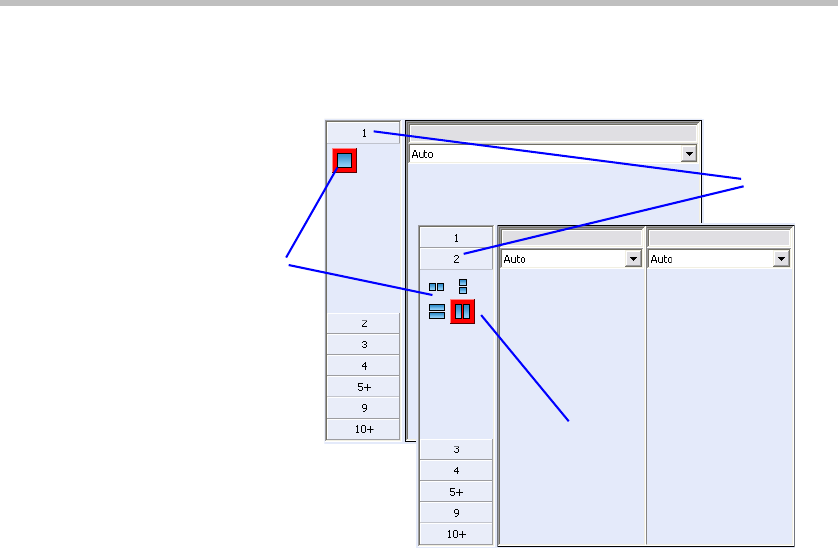
Polycom RMX 2000 Getting Started Guide
3-35
2 From the Video Layout options, select the Number of Windows to
display and the Video Layout thumbnail required and click OK.
Video Forcing
The chairperson or operator can select which participant appears in each
of the video layout windows for any participant by using Video Forcing.
Conferences start with the layout defined in the Conference Profile.
Video Forcing applies to Dynamic Continuous Presence conferences.
Video Forcing works on two levels:
• Conference Level – Applies to all conference participants. All
participants have the same video layout.
• Participant Level – The participant’s video layout is changed. All
other conference participants’ video layouts are not affected.
Video Forcing can be cancelled by individual participants via Personal
Layout Control without affecting other participants.
For more information see “Personal Layout Control” on page 3-40.
Video Forcing Guidelines:
• A participant cannot appear in two or more windows at the same
time.
Video
Layout
Thumbnail
Number of
Video
Windows
Selected
Layout


















