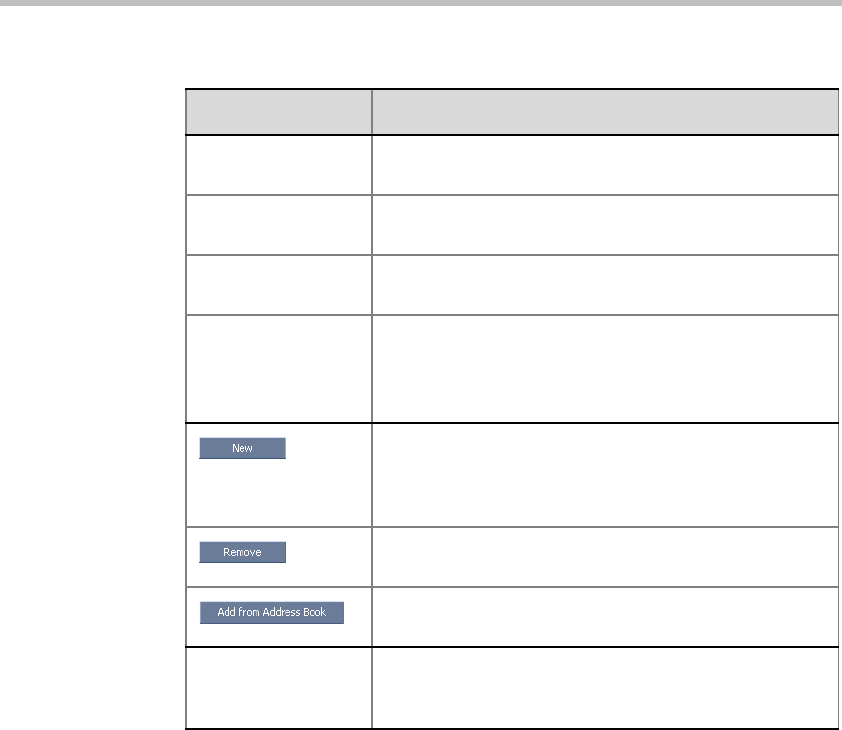
Chapter 3-Basic Operation
3-16
Alias Name/SIP
Address
Displays the alias name of an H.323 endpoint or the SIP
URL.
Interface The network communication protocol used by the
endpoint to connect to the conference: H.323 or SIP.
Connection Dial-in – The participant dials in to the conference.
Dial-out – The RMX dials out to the participant.
Encryption Displays whether the endpoint uses encryption for its
media.
Auto (default setting) indicates that the endpoint must
connect according to the conference encryption setting.
Define a new participant.For more information on
Participant definition, see the RMX 2000 Administrator’s
Guide, "Adding a new participant to the Address Book”
on page 4-4.
Click to remove the selected participant from the
conference.
Click to add a participant from the Address Book to the
conference.
Lecturer This option is used to activate the Lecture mode. Select
the participant you want to designate as Lecturer from
the drop-down menu list of conference participants.
Table 3-3 New Conference – Participants Options (Continued)
Field / Button Description


















