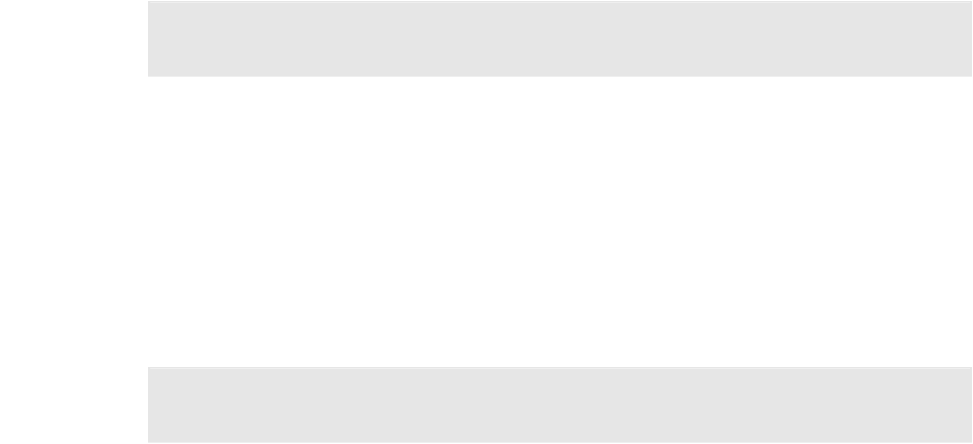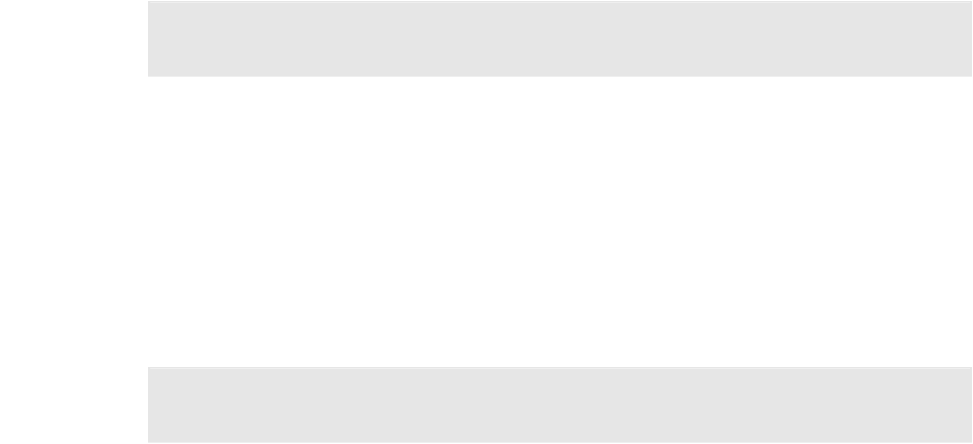
PLANET VIP-150T User’s Manual
3
♦ HOLD: To hold a call, after press HOLD button, both sides will hear hold tone.
♦ SPEED: Press SPEED and number (Phone book index) after off-hook can do speed
dial according to phone book data (please refer to 3.LCD configuration-6. Phone Book
or Advanced Configurations via 4.Telnet- 5.[pbook] command).
♦ FORWARD: Forward an incoming call to another IP device. (Please refer to LCD
configuration-Forward Type) (**)
♦ MESSAGE and its indicated LED light: When having missed incoming calls, the
MESSAGE LED will be flashing. User can check the information of missed calls by
pressing the MESSAGE button. (**)
♦ TRANSFER:
1. Transfer a call to the third site. When A and B are in communication, A wants to
transfer this call to C, A can press TRANSFER button, now B will hear hold tone,
and A will hear dial tone, then A can press phone number of C, after C picks up, A
can talk with C, after A hangs up, B and C can be connected.
?
Note:
1. A cannot press phone number of C before hearing dial tone.
2. A cannot hangs up before C picks up.
2. Change characters to be capital or lowercase: when pressing TRANSFER before
press letters can switch input type of letters.
♦ REDIAL: Redial the last outgoing call.
♦ + And -: Adjust the voice volume heard of communication.
♦ SPEAKER: Hand free mode. User can talk without picking up handset.
?
Note:
All function keys mentioned above (except dialing keypad)
in IP Phone mode. (**)