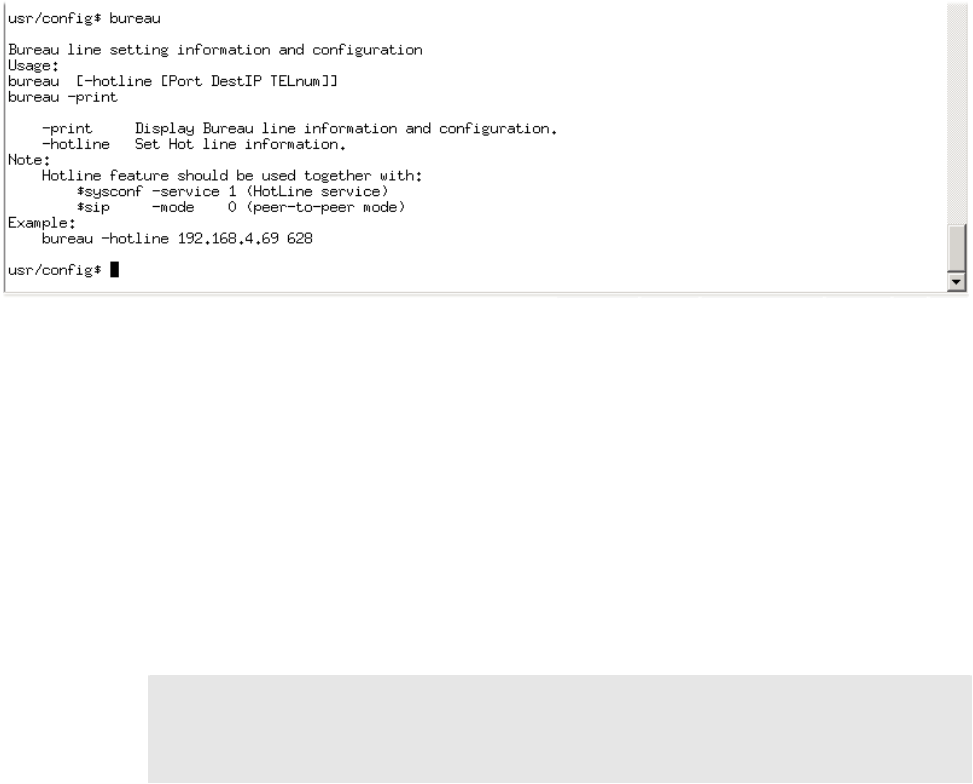
PLANET VIP-150T User’s Manual
41
4.18 [bureau] command
1. -print: Display Bureau line information and configuration
2. -hotline: Set Hot line information
4.19 [rom] command
3. -print: show all current configurations and version information.
4. -app,-boot, -dsptest, -dspcore, -dspapp,: upgrade main boot code, main
application code, DSP testing code, DSP kernel code, DSP application code, Ring
Back Tone PCM file and Hold Tone .
?
Note:
After upgrade Application, please remember to execute flash –
clean
command, which will clean all configurati
ons become factory values except IP
address.
5. -boot2m: to upgrade 2mb rom file, which includes all firmware file mentioned in
item 2.
6. -s: it is necessary to prepare TFTP/FTP server IP address for upgrading firmware
rom file.
7. -f: the file name prepared for upgrading is necessary as well.
8. –method: specify download method to be TFTP or FTP(0 for TFTP.1 for FTP)
9. –ftp: specify user name and password for FTP download method.
For example: User prepares to upgrade the latest app rom file – vip150t.100, the
TFTP server is 192.168.4.1.1.
rom –app –s 192.168.1.1 –f vip150t.100


















