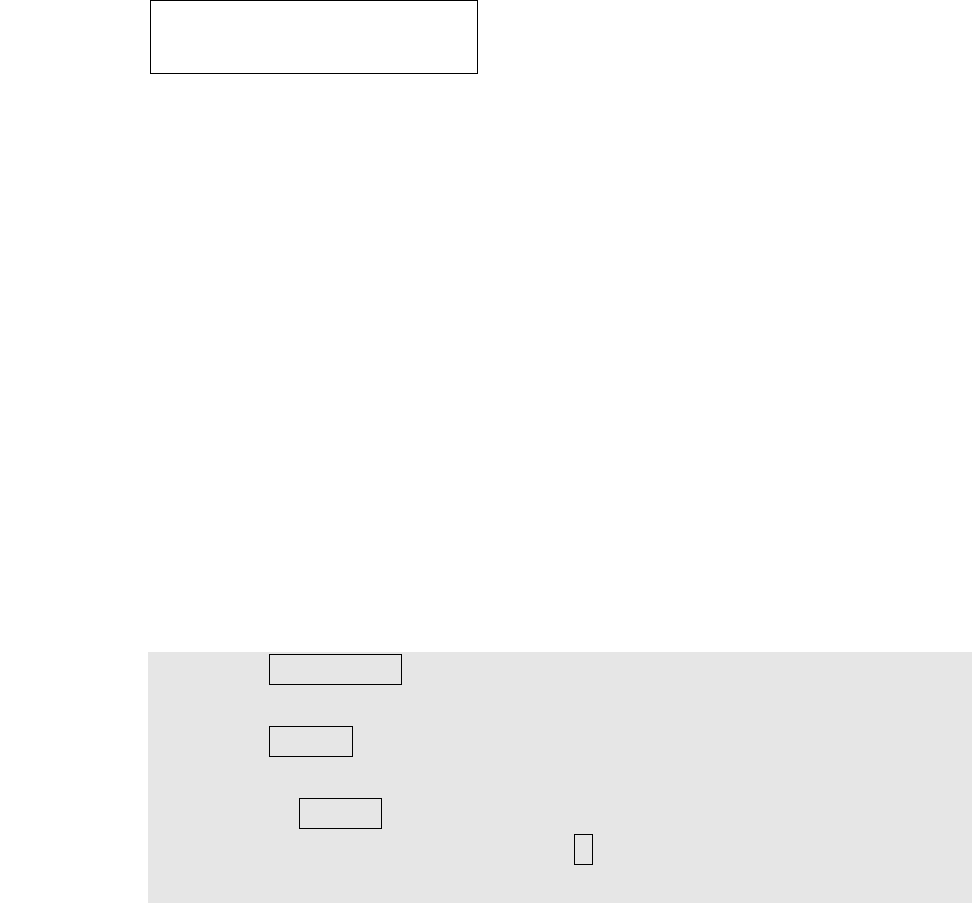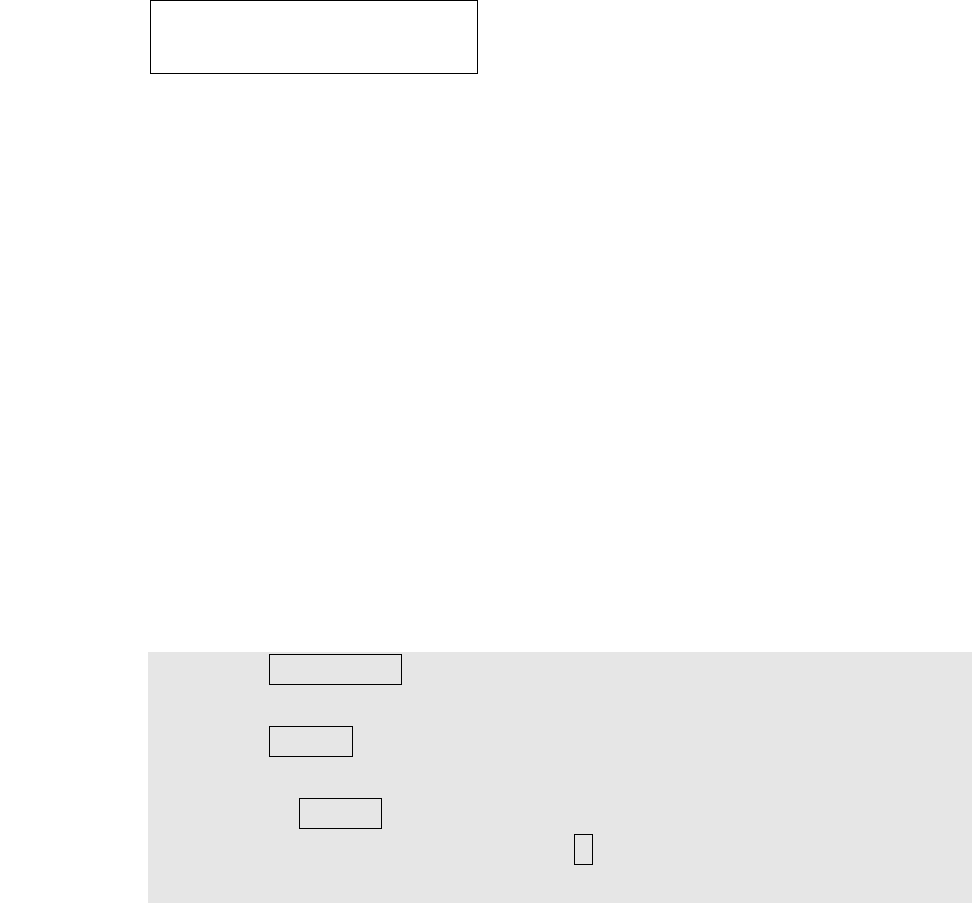
PLANET VIP-150T User’s Manual
8
mode. (**)
6. Press ç or è to enter configuration mode then press OK button to enter sub menus;
press C can jump out current menu to previous level.
1. Call List (**)
2. Forward Type
3. Phone Book
4. Ringer Settings
5. Network
6. Advanced Settings (protected by password)
7. Reboot
2.2 LCD Menu Configuration
User can set the following configurations by LCD keypad.
?
Note:
1. Press TRANSFER before input data can switch characters to be capital
or lowercase.
2. Press SPEED before input data can switch input mode as character
mode or IP mode; for example, user wants to enter IP address, after
pressing SPEED can enter digits directly.
3. When user is inputting data, press C will jump out to menu list, press ç
will clear previous input data.
1. Call List (**)
If there is an unanswered IP call, it will be kept in message box. MESSAGE LED will
be flashing until user press MESSAGE to check miss call and re-press MESSAGE
to return to main screen.
(1) Missed Calls:to see all missed calls in message box.
(2) Received Calls:to see all received calls in message box.
(3) Dialed calls: to see all dialed calls in message box.
VIP-150T
PSTN 10:10:10 AM