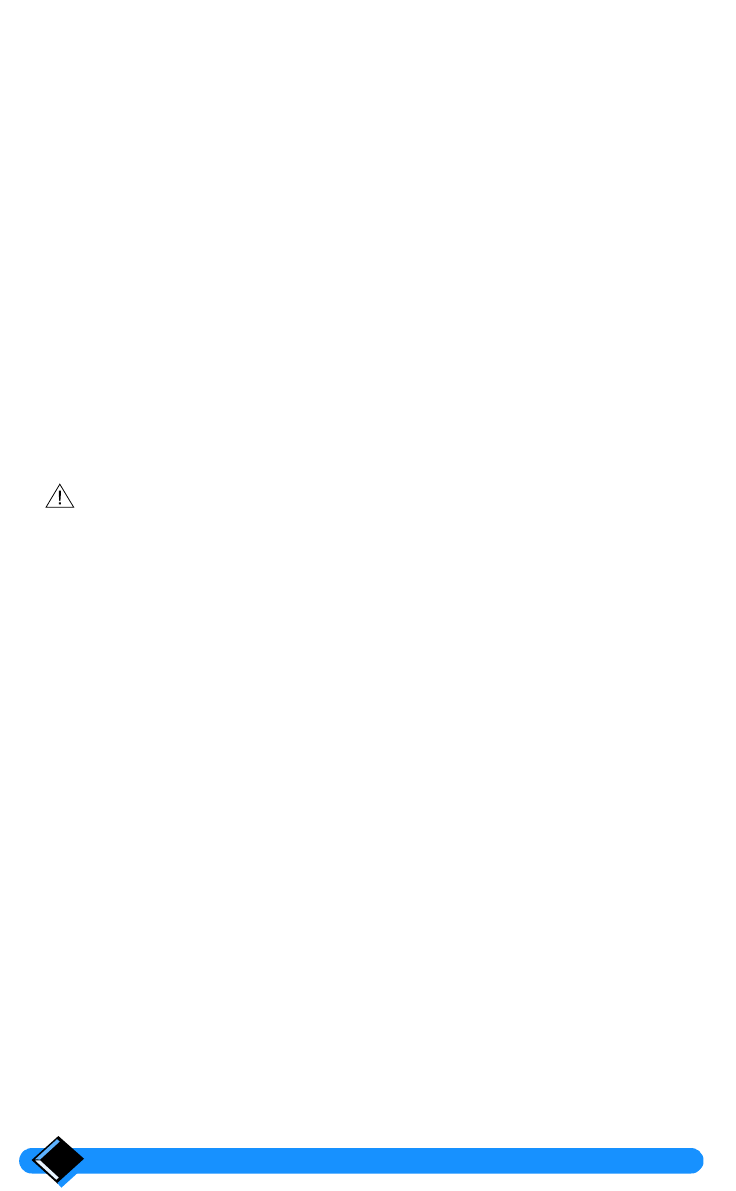
System configuration
38
1.3 Headset volume
Go to the "SETTINGS" menu, then to the "Handset sounds" sub-menu and
select "Headset volume".
Select the desired volume level from the three options available.
1.4 Ringer type
Go to the "SETTINGS" menu, then to the "Handset sounds" sub-menu and
select "Ringer type".
Select the desired melody from the six options available.
1.5 Ringer volume
Go to the "SETTINGS" menu, then to the "Handset sounds" sub-menu and
select "Ringer volume".
Select the desired volume level from the six options available, with the vibration
call alert.
1.6 Switching key tones on/off
Go to the "SETTINGS" menu, then to the "Handset sounds" sub-menu and
select "Key tones" to switch this function on or off.
: When this function is deactivated beeps indicating errors, validation, battery
charging, and replacing of the handset on the charger are also deactivated.
1.7 Earpiece tone
Go to the "SETTINGS" menu, then to the "Handset sounds" sub-menu and
select "Earpiece tone".
Select the desired tone setting from the three options available.
1.8 Loudspeaker tone
Go to the "SETTINGS" menu, then to the "Handset sounds" sub-menu and
select "Loudspeaker tone".
Select the desired tone setting from the three options available.
1.9 Headset tone
Go to the "SETTINGS" menu, then to the "Handset sounds" sub-menu and
select "Headset tone".
Select the desired tone setting from the three options available.
1.0 CLI ringer (with caller identification)
When a call is received, you will hear the selected melody on your handset if the
number supplied by the network corresponds to a telephone number stored in the
private phonebook.
Go to the "SETTINGS" menu, then to the "Handset sounds" sub-menu and
select "CLI ringer".
Select the desired melody from the six options available.
zenia_anglais.book Page 38 Lundi, 28. janvier 2002 2:20 14


















