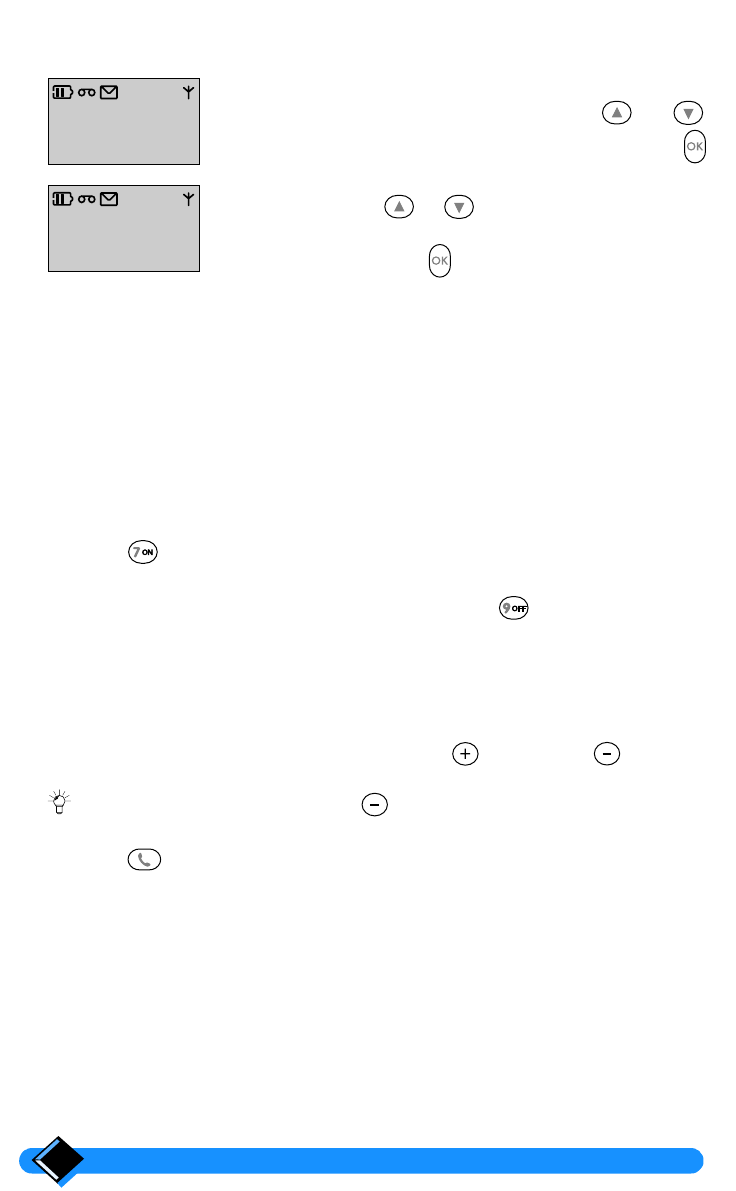
Using the answer phone
32
Deleting a message received
You can delete one or more messages by viewing the call log.
Scroll through the call log using the scroll keys and .
When the message you wish to delete appears, press the
key.
Press the scroll keys or as many times as required in
order to select the "Delete?" option.
Confirm by pressing the key.
Using the answer phone from the base station
From the base station you can:
• switch the answer phone on or off,
• screen and intercept calls,
• listen to messages (including memos),
• delete a message received,
• record a personal outgoing message,
• record a memo.
Switching the answer phone on or off
Press the key to switch the answer phone on.
The red light illuminates.
If you want to switch the answer phone off, press the key.
The red light goes out.
Screening and intercepting incoming calls
You can listen to the message before deciding to answer the call by the base station
loudspeaker.
You can adjust the loudspeaker volume using the (increase) or (decrease)
keys.
: To stop call screening, press the key as many times as required.
If the answer phone is currently handling a call and you wish to answer it:
Press the key.
The answer phone stops and you can talk to the caller.
CALL LOG
John Smith
0171235678
OPTIONS
CALL LOG
Delete?
SELECT
zenia_anglais.book Page 32 Lundi, 28. janvier 2002 2:20 14


















