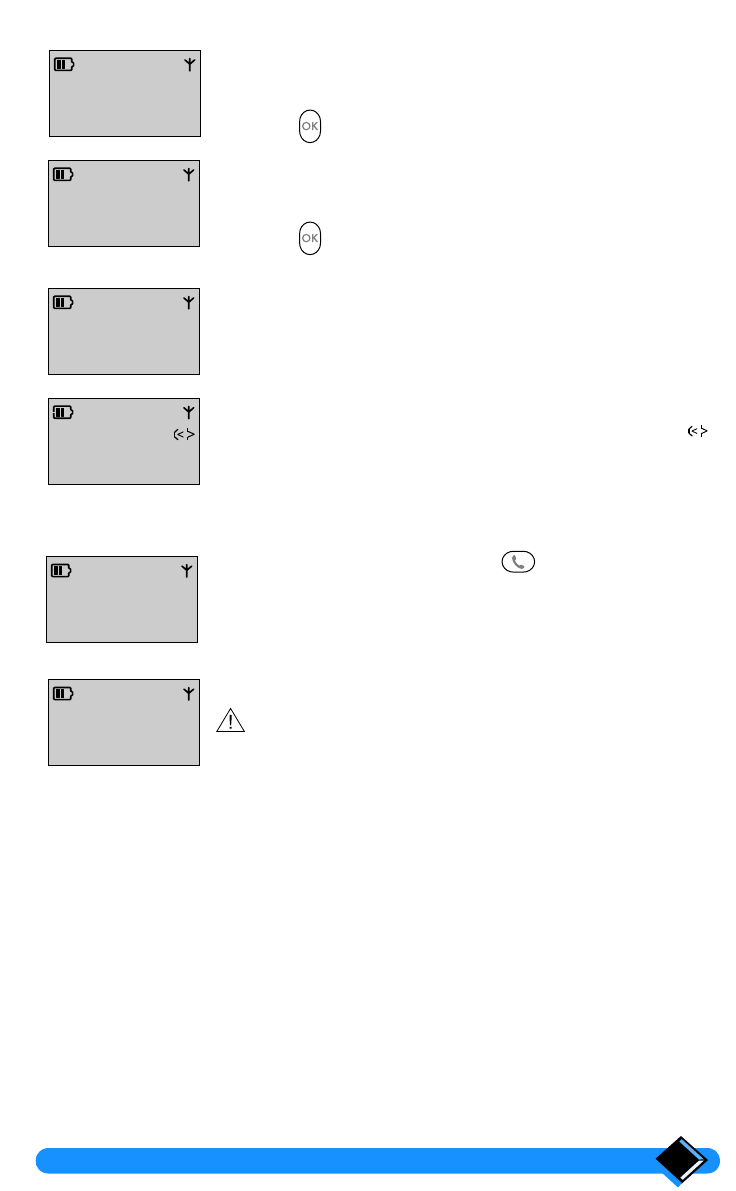
Using the telephone
25
Press the key.
After 2 seconds you will hear the recording.
The handset suggests attempt no. 2.
Press the key.
Again, clearly say the name corresponding to the selected
entry.
Within 2 seconds, you will hear the recording.
The confirmation prompt "Stored" is displayed; and the
number is automatically dialled.
At the top right corner of the screen, the voice dial symbol
appears.
Making a call via voice dial
From "standby mode", press the key for 2 seconds:
Like for the voice dial recording, clearly say the name
corresponding to the number to be dialled, in a quiet
environment.
The corresponding entry in the shared phonebook is displayed.
: If the handset does not recognise the voice dial, the
error message "Speak now..." is displayed and the
system suggests that you try again.
VOICE DIAL
Recording...
VOICE DIAL
Attempt no. 2
RECORD
VOICE DIAL
Stored
SHARED
John
01712345678
OPTIONS
VOICE DIAL
Speak
now...
VOICE DIAL
John Smith
01712345678
REDIAL
zenia_anglais.book Page 25 Lundi, 28. janvier 2002 2:20 14


















