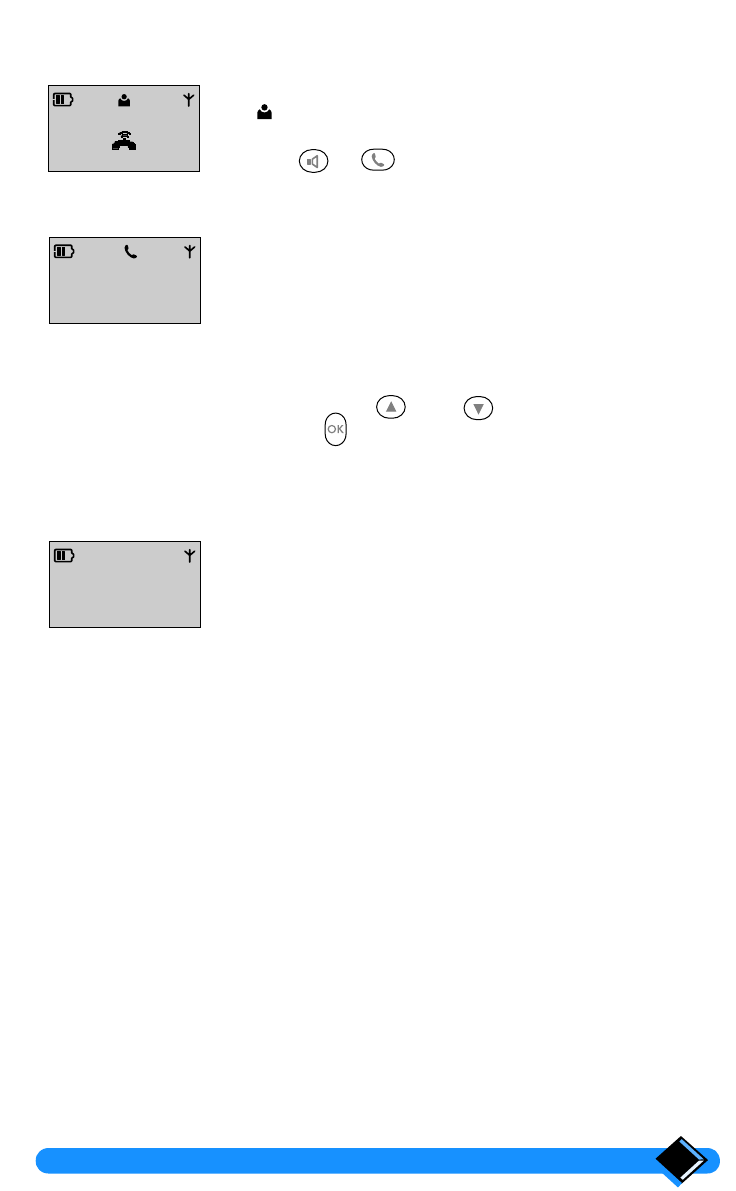
Using the intercom
29
Answering an internal call
The handset rings.
The symbol located on the handset screen flashes.
Press the or keys to answer this call.
Starting a conference call
During an external call, you can start a conference call by
transferring the call to another handset.
Internally call the other handset with which you wish to
share the call. (see “Transferring an external call to
another handset”, page 28).
When the person has answered, select the "CONF CALL"
option using the and keys, then confirm by
pressing the key.
The external line is connected simultaneously to both
handsets.
Selecting the room monitor (Babysit mode)
On a handset placed in the room to be monitored (e.g., the
baby's room), activate the "Babysit" (see “2.5 Selecting the
Babysit mode”, page 40).
From the base station or another handset, internally call
the handset placed in the room to be monitored.
During this (free) call, you will hear any noise in the
monitored room.
RINGING
SILENCE
EXTERNAL LINE
Time 0’38
CONF CALL
10 MAY 10:05
BABYSIT
SHARED
zenia_anglais.book Page 29 Lundi, 28. janvier 2002 2:20 14


















