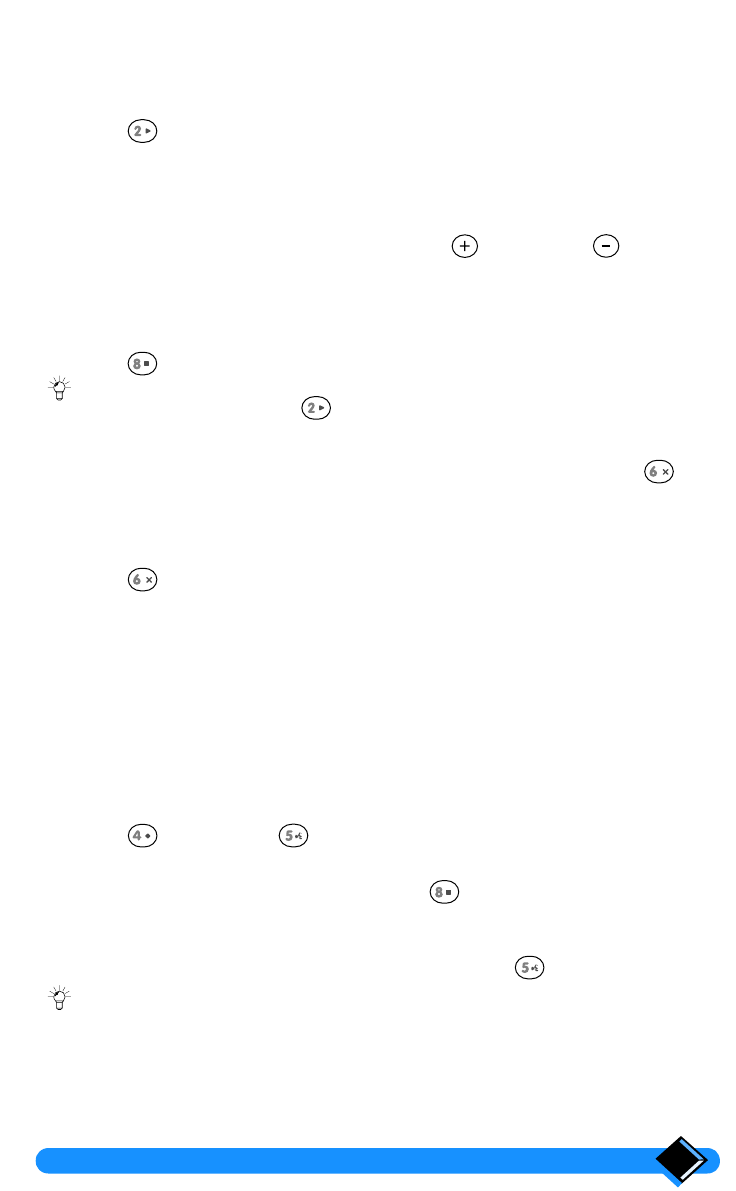
Using the answer phone
33
Listening to messages received
You have not read the first message. In that case, the red light flashes and the display
shows the number of new messages received (messages and memos).
Press the key to listen to the messages received.
A voice indicates the number of new messages you have received.
Then, the answer phone starts playing all the new messages, starting with the oldest
one.
Before each message, a voice indicates the date and time of the call.
You can adjust the loudspeaker volume using the (increase) or (decrease)
keys.
When the answer phone has finished playing the last message:
• the answer phone reverts to "standby mode",
• the display shows the total number of messages recorded.
Press the key to stop message playback.
: When you have listened to all new messages, you can replay all messages
recorded by pressing the key.
Deleting a message
When the answer phone is playing a message you wish to delete, press .
A validation beep is issued confirming that the message has been deleted.
Deleting all messages
The answer phone is in "standby mode" and the red light is on.
Press the key for at least 2 seconds to delete all messages received.
A validation beep is issued confirming that all messages have been deleted.
Recording a personal outgoing message
Two different personal outgoing messages can be recorded:
• One for Answer only mode,
• The other for Answer and record mode.
A standard outgoing message has already been recorded.
Before recording your personal outgoing message, check the answer mode of your
answer phone (see “4.3 Recording a personal outgoing message”, page 42) and
proceed as follows.
Press the key, then the key.
Speak clearly in the direction of and near the base station microphone.
When your announcement is finished, press the key to stop recording.
A validation beep is heard confirming the personal outgoing message has been
recorded.
To listen to your personal outgoing message, press the key.
: To modify your personal outgoing message, all you have to do is record a new
one, by following the procedure previously described.
zenia_anglais.book Page 33 Lundi, 28. janvier 2002 2:20 14


















