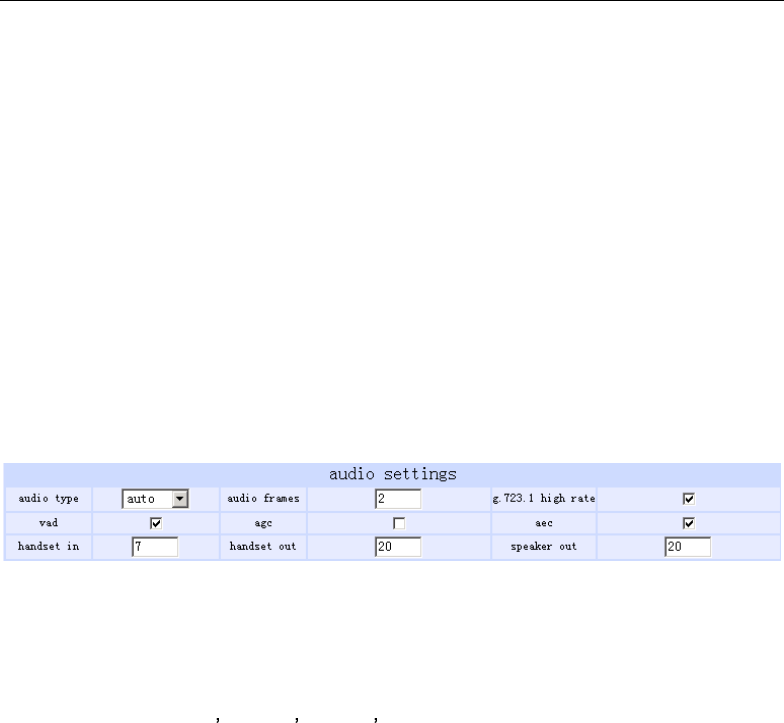
IP 300 User Manual
29
receiving forwarded calls phone number into fwd number field.
fwd always: Forward all calls by checking this box. Please enter receiving
forwarded calls phone number into fwd number field.
fwd busy: Forward calls if busy by checking this box. Please enter receiving
forwarded calls phone number into fwd number field.
fwd noanswer: Forward calls without replying by checking this box. Please
enter receiving forwarded calls phone number into fwd number field.
Audio settings:
Fig 3.5 Audio Setting Page
audio type: Select the audio compression algorithm from the list box. The
options are
g729 g7231 g711u g711a
and
auto
. “
auto
” is suggested, since
when “auto” is selected, IP phone will negotiate with system about which
algorithm to use and be able to communicate with more terminals and systems.
audio frame: Set audio frames in RTP package. With G723 audio codec used,
set it as 1; with G729 audio codes used, set it as 2.
g.723.1 high rate: With g.723.1 selected in audio type dropdown list,
enable/disable g.723.1 high rate by checking/ unchecking this option.
vad:
Enable/disable VAD (voice activity detection) by checking/ unchecking this
box.
agc: Enable/disable AGC by checking/unchecking this box.
aec:
Enable/disable VEC by checking/unchecking this box.
handset in: Drag the slider to adjust the volume of handset input. Drag it to the
left to reduce the volume; while drag it to the right to increase the volume.


















