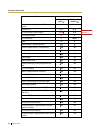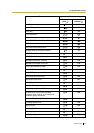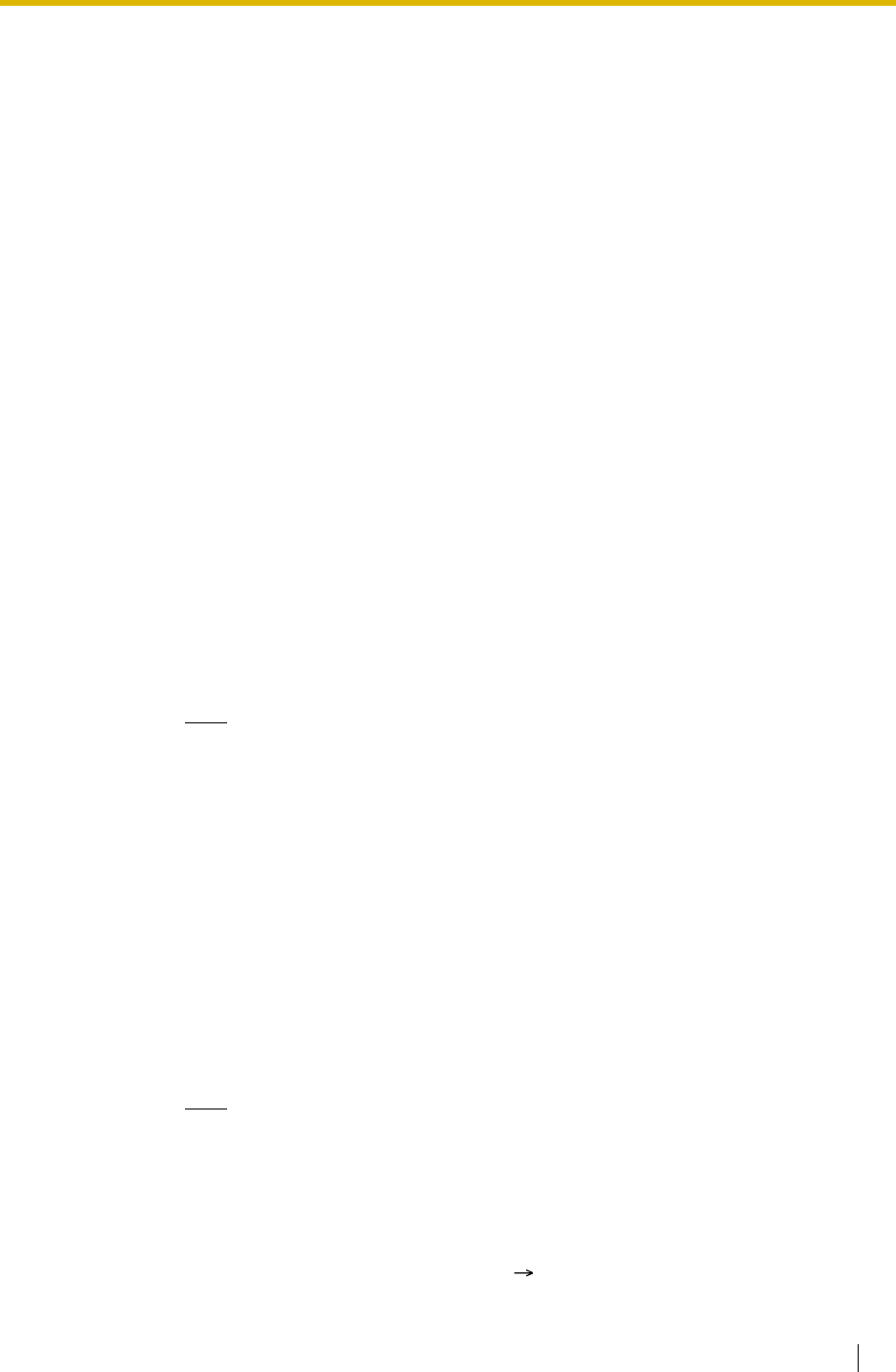
2.3 System Data Control
Feature Guide 303
2.3.4 Automatic Setup
Description
There are two automatic setup features as follows:
1) Automatic ISDN Configuration
2) Automatic Time Adjustment
1. Automatic ISDN Configuration
The ISDN (BRI) port configuration can be set automatically through system programming.
The following items will be set by making and receiving a call using the subscriber number
assigned for each ISDN (BRI) port:
a) L1 Active Mode
b) L2 Data Link Mode
c) Access Mode (Point-to Point/Point-to-Multipoint)
d) TEI Assignment Mode (Fix 00–63/Automatic)
2. Automatic Time Adjustment
It is possible to adjust the PBX clock automatically in the following two ways:
a) Summer Time (Daylight Saving Time) Setting:
The start and end dates of the summer time can be programmed. The PBX clock will
be adjusted (one hour forward or backward) at 2:00AM of the programmed date, if
enabled through system programming. It means 2:00 AM will become 3:00 AM on the
start date of the summer time, and 2:00 AM will become 1:00 AM on the end date.
Note
If the Timed Reminder (Wake-up call) is set;
b) Time Information from Telephone Company:
Time information can be received on the following calls:
• An incoming or outgoing call through an ISDN line
• An incoming call through an analogue line with Caller ID which includes
the time information.
The PBX clock will be adjusted everyday with the first call after 3:05 AM, if enabled
through system programming.
Note
If the Timed Reminder (Wake-up call) is set, the setting will not happen or will ring
twice depending on the adjustment.
Conditions
• SMDR will record the call information using the PBX clock so that the recording time will
be overlapped at the end of summer time. ( 1.25.1 Station Message Detail Recording
(SMDR))
– On the summer time start date, the setting between 2:00 AM and 3:00 AM will
not happen.
– On the summer time end date, the setting between 1:00 AM and 2:00 AM will ring
twice.