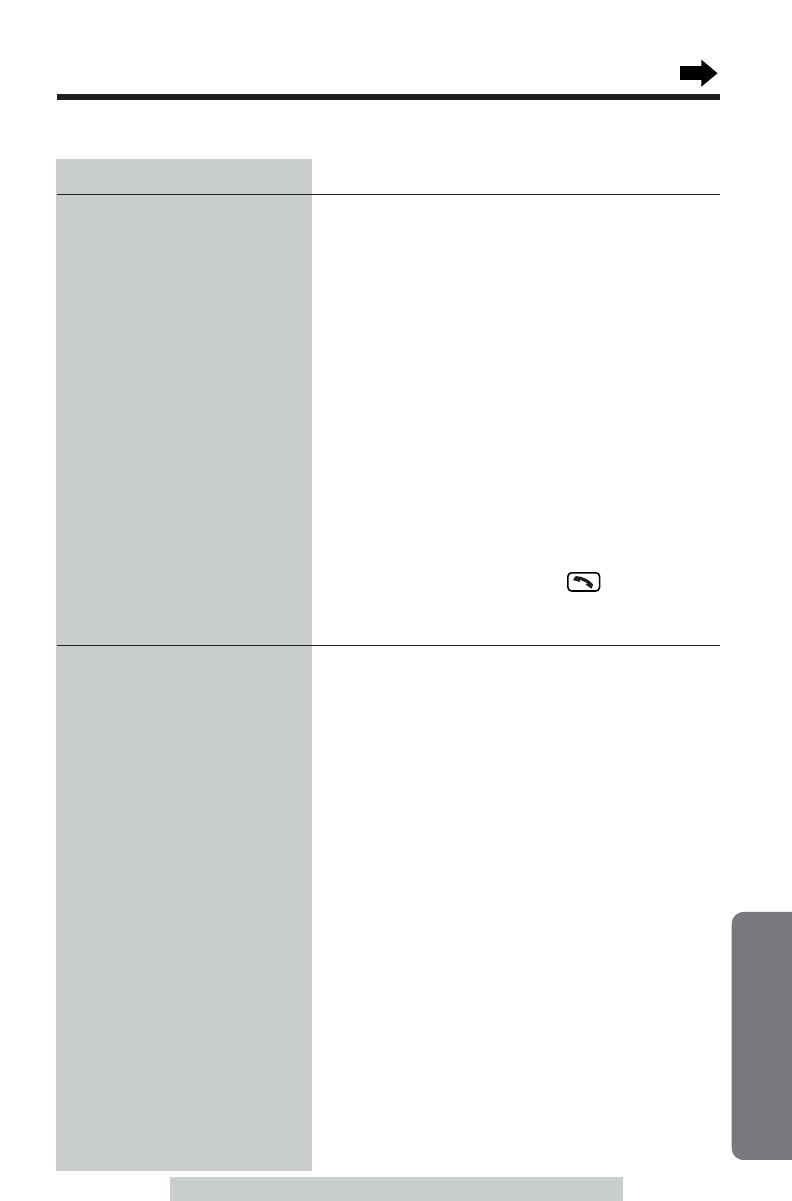
69
Useful Information
For assistance, please call: 1-800-211-PANA(7262)
General
Problem
The unit does not work.
You cannot program items,
such as the dialing mode.
Cause & Remedy
•Check the settings (p. 9–11).
•Check whether the dialing mode setting is
correct (p. 16).
•Charge the battery fully (p. 10).
•Clean the charge contacts and charge again
(p. 11).
•Install the battery properly (p. 10).
•Unplug the AC adaptor of the base unit to
reset. Plug in, and try again.
•The handset has not been registered to the
base unit. Register the handset (p. 63, steps
5 and 6).
•Re-install the battery (p. 61) and charge it fully.
•After you register an additional handset to the
base unit, please confirm that the other (first
one and second one) pre-registered handsets
display “Talk” by pressing . If one of the
handsets does not display “Talk”, re-register
that handset to the base unit.
•Programming is not possible while the
handset is being used.
•Do not pause for over 60 seconds while
programming.
•Move closer to the base unit.
•
Ö, Ñ, Ü or á may have been pressed
when you picked up the handset. Press
(OFF)
and try again.
•If more than one other user is using the
handsets, you may not be able to program.
Try again later.


















