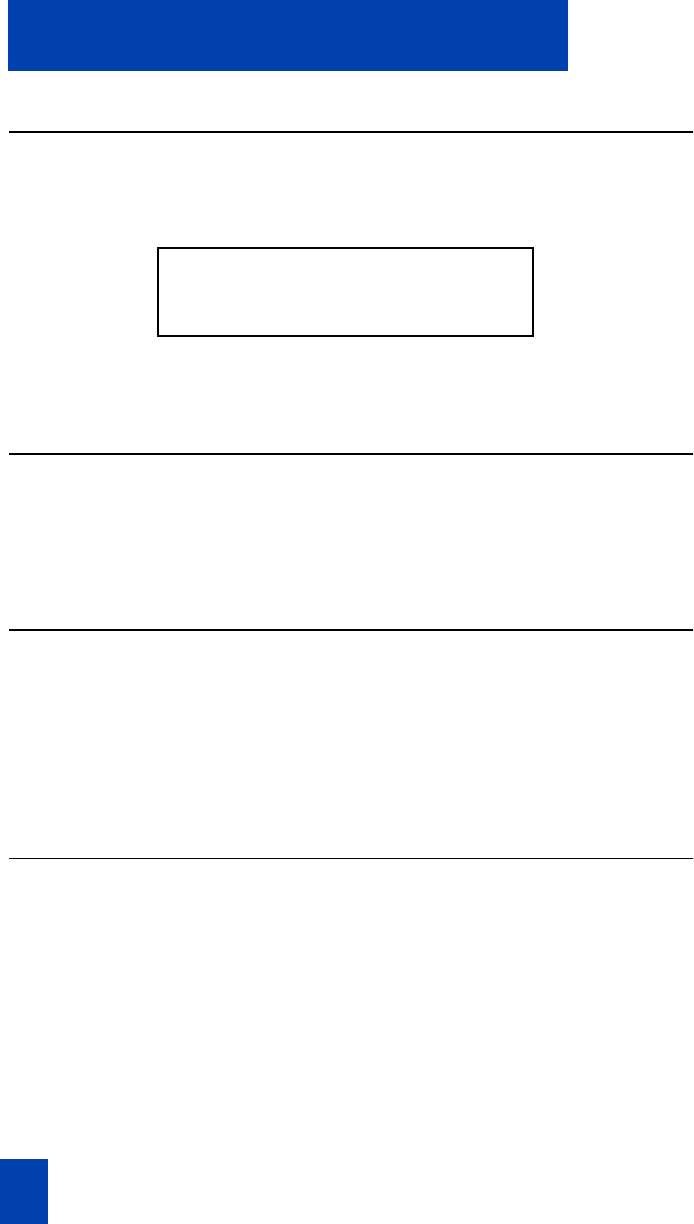
5
Learning to use your phone
Display
The Meridian M2216ACD telephone is equipped with a 2 x 24 character display
module. The Display assists agents by displaying incoming call information. It
assists supervisors by displaying agent and queue information.The idle display, as
shown below, gives the current date and time.
When you go off hook, the time and date disappear and information about your
call is displayed.
Program key
The Program key P
PP
P works in conjunction with the Display. Pressing
P
PP
P enters you into programming mode, where you can make
adjustments to your telephone's volume and Display contrast, as well as other
settings.
Function keys
In addition to secondary extension number(s), you can have features assigned to
the function keys on your telephone. You can have any combination of extensions
and features assigned to function keys. An LCD indicator shows the status of the
feature assigned to each key.
See “Agent features” on page 12, or “ACD Supervisor features” on pag e21 for
information on feature operation.
Message Waiting lamp
The Message Waiting lamp lights when you have a message waiting. Refer to the
chapter titled “Message Services” on page 27 for a detailed explanation.
24 APR 7:45 P


















