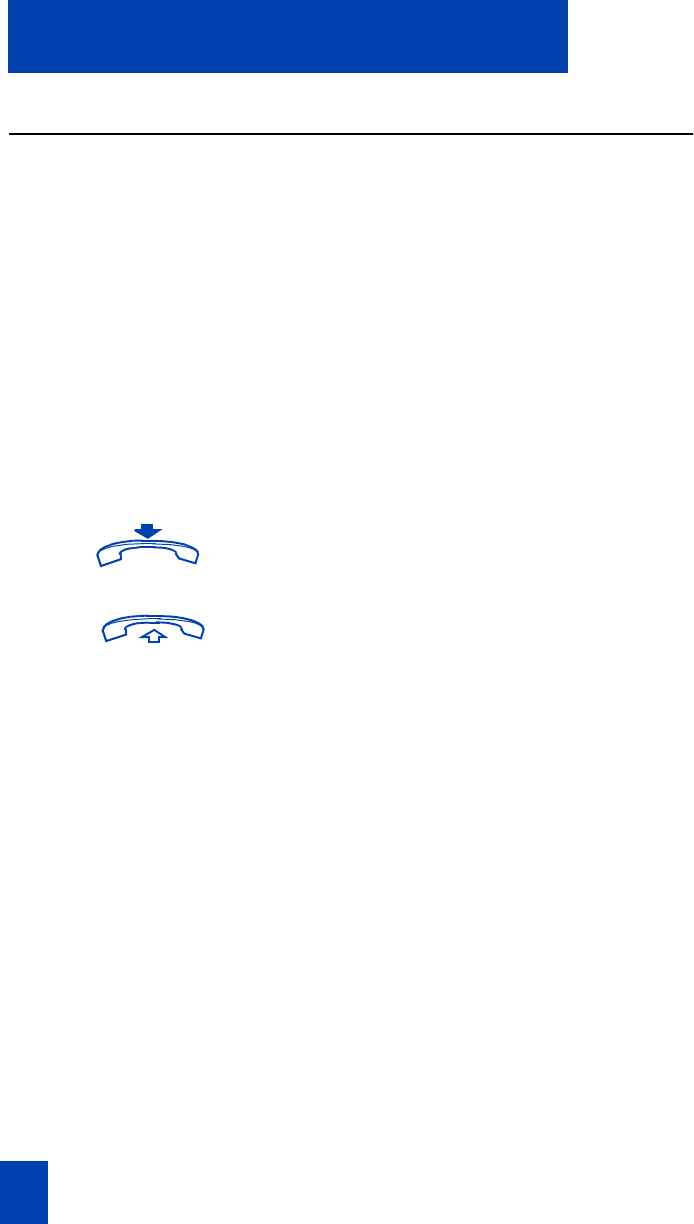
20
Agent features: Walkaway and Return
Walkaway and Return
Use this feature when you need to leave your desk during an ACD call, a
non-ACD call, or while in the Not Ready state.
To Walkaway during an active ACD
or non-ACD call:
˙ Press Hold. The LCD indicator beside the
In-Calls extension flashes.
To Walkaway while in Not Ready
mode (Not Ready LCD indicator is on,
and
N
NN
NO
OO
OT
TT
TR
RR
RE
EE
EA
AA
ADY
DYDY
DY is shown on the
display):
˙ 1. Press Hold.
2. Unplug the headset or receiver.
To return from Walkaway:
1. Plug in the headset or the receiver, or
pick up the built-in receiver, whichever
you use normally.
∫
Not Ready
or
∫
In-Calls
or
∫ 2637
2. Press the key next to the flashing
indicator.
Note: If a caller disconnects before you
return from Walkaway, the Not Ready
indicator flashes. When you return from
Walkaway, you are in Not Ready mode.


















