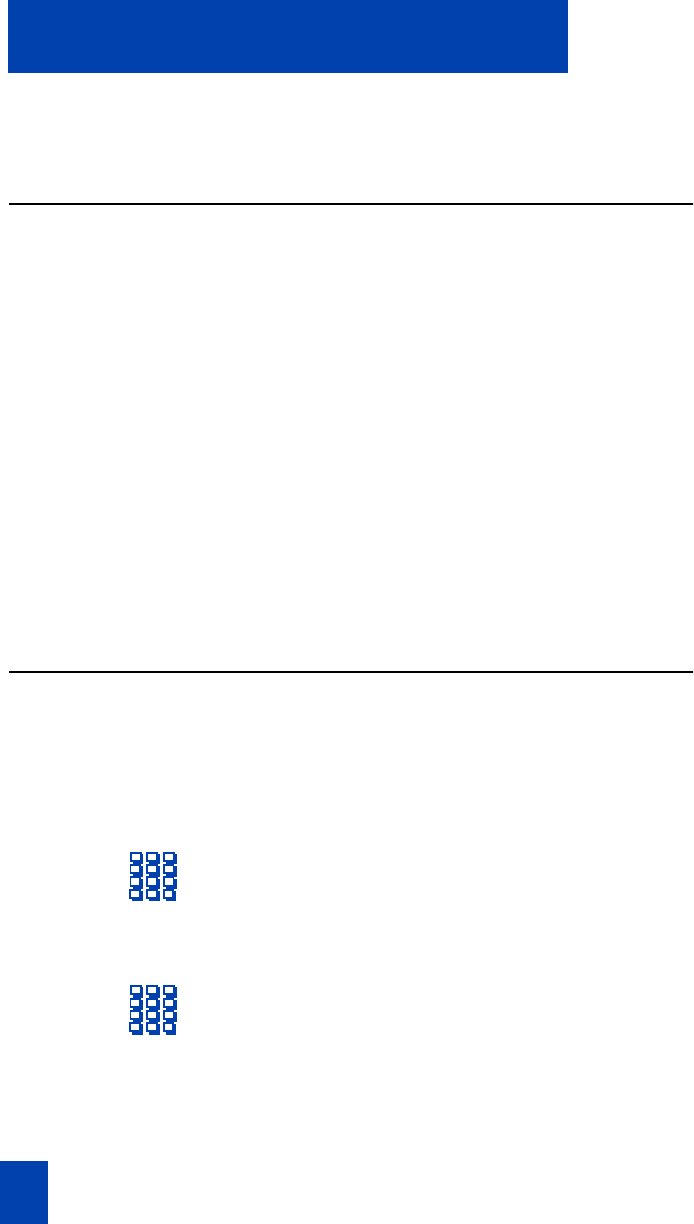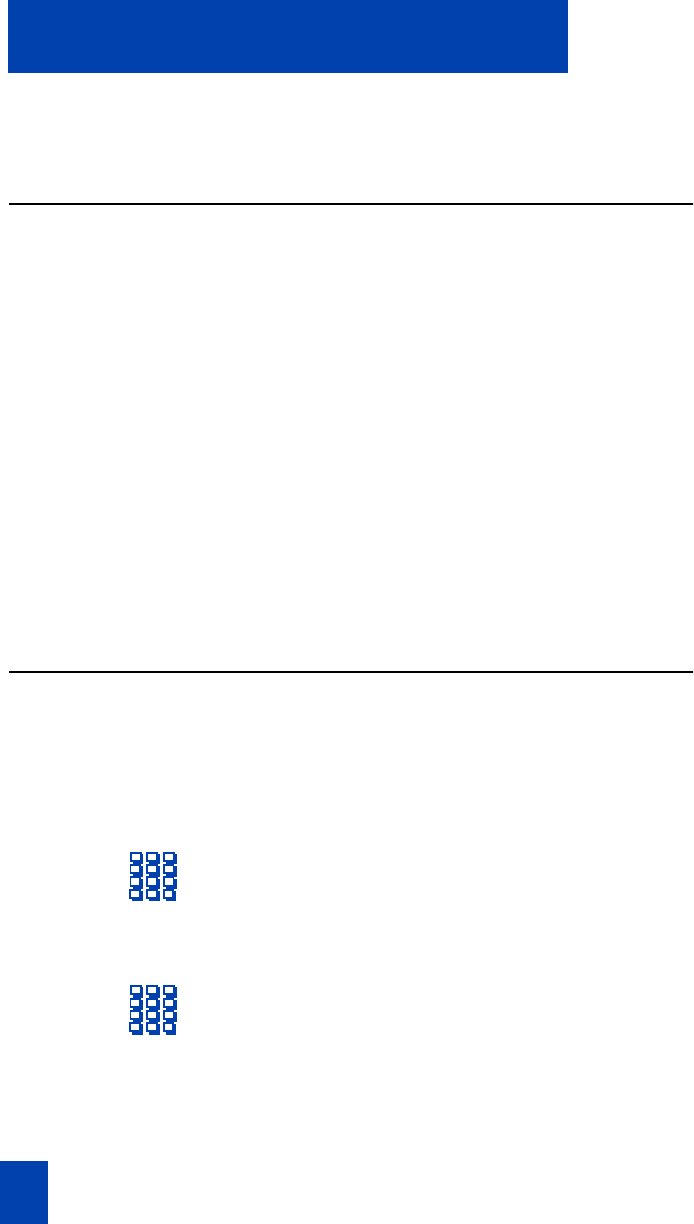
8
Log in and log out with MQA
Log in and log out with MQA
Log in Using Agent ID with MQA (Multiple Queue Assignment)
You enter your four digit Agent ID followed by a Supervisor ID (if your queue
requires one) followed by one or more ACD DNs and priority values (if priority
values are being used) terminated by £
££
££
££
£.
If queues are retained from a prior login by an Agent ID, each queue is displayed
for two seconds. Press In-Calls, Not Read , or Make Busy to cancel display of
Multiple Queues. Thus, if you usually use the same telephone, you need not
repeat the entire log in process at the beginning of each shift. You log in simply by
entering Agent ID £
££
££
££
££
£ £
£ (if your queue requires a Supervisor ID) or
Agent ID £
££
££
££
£ (if Supervisor ID is not required).
To choose default Priority or Supervisor ID, enter £
££
£ instead of a Priority entry or
a Supervisor ID entry. The Priority or Supervisor configured for your set will be
used.
Note: A Supervisor who is logging in to accept ACD calls will not be able to
specify a Supervisor ID (even in the case where agents are required to
enter one).
Log in using Agent ID with MQA
1. Plug in the headset.
∫
In-Calls 2. Press In-Calls.
Select one of the following scenarios:
To log in without Supervisor ID or
Priority:
3. Dial your Agent ID £
£ £
£ ACD DN 1 £
££
£
ACD DN 2 £
££
£ ACD DN 3 £
££
£
ACD DN 4 £
£ £
£ ACD DN 5 £
££
££
££
£.
To log in with Supervisor ID and
without Priority:
3. Dial your Agent ID £
£ £
£
Supervisor ID £
££
£ ACD DN 1 £
££
£
ACD DN 2 £
££
£ ACD DN 3 £
££
£
ACD DN 4 £
£ £
£ ACD DN 5 £
££
££
££
£.