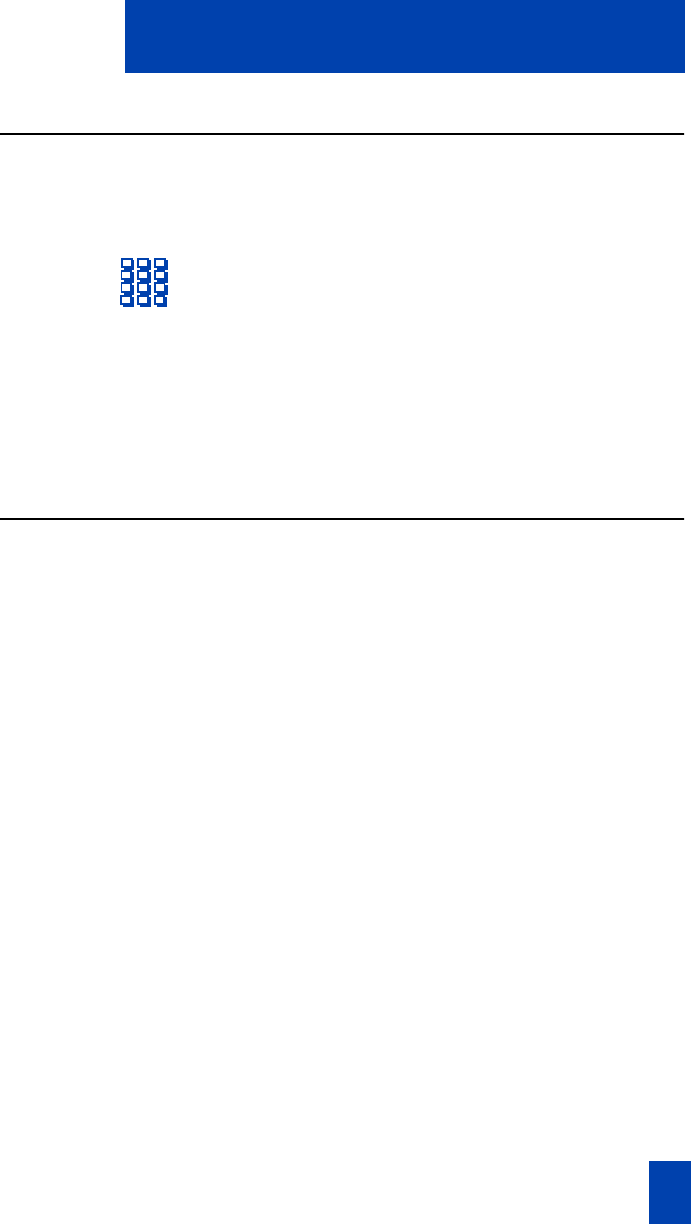
18
Agent features: Non-ACD calls Not Ready
Non-ACD calls
To make a non-ACD call:
∫ 2637 1. Press a secondary extension ke .
2. Dial the number you wish to call.
To answer a non-ACD call, when the
telephone rings:
∫ 2637 Press the extension key next to the fast
flashing indicator. You are connected to
your non-ACD caller.
Not Ready
When you need time to catch up on
post-call paper work:
∫
Not Ready
Press Not Read . This takes you out of the
queue.
When you're ready to take ACD calls
again:
∫
Not Ready
or
∫
In-Calls
Press Not Ready or In-Calls.
Note: If you press In-Calls during an ACD
call, the call will be disconnected.


















