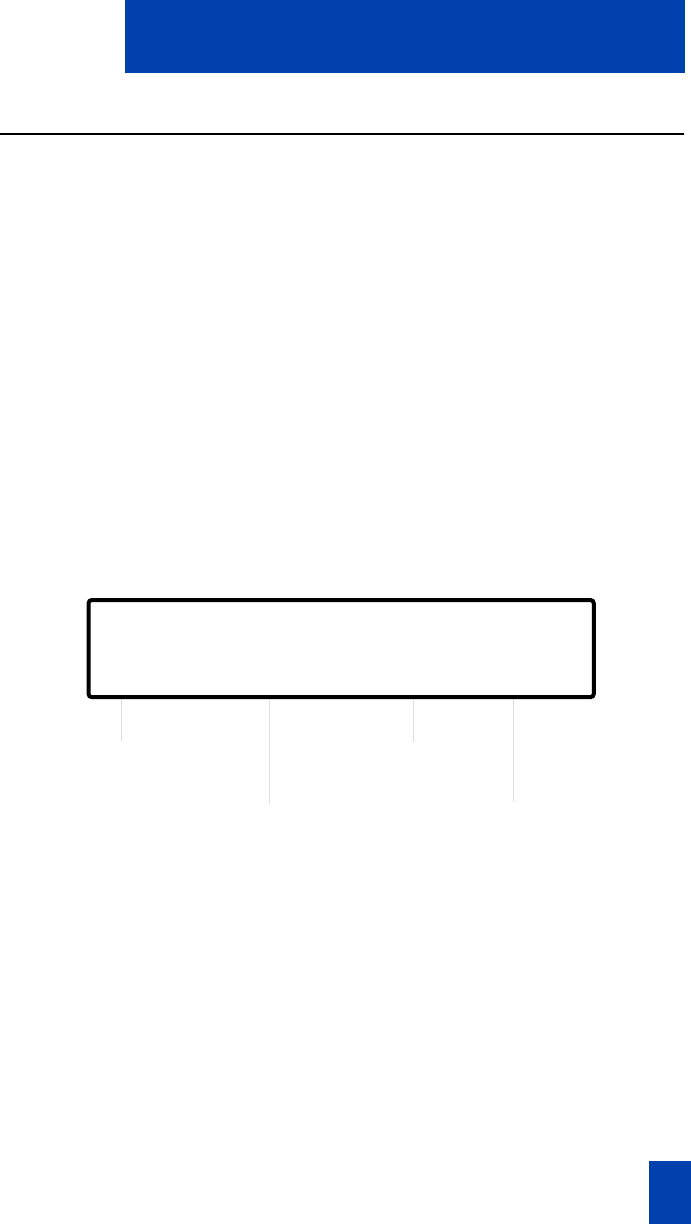
15
Agent features: Display Queue Status
Display Queue Status
The Display Queue feature shows you information about the queue.
∫
Disp Queue
Press Display Queue. A summary of the
queue status appears in the window of the
display module. If you are using MQA, the
displays scrolls through the queues at 2
second intervals in the order of log in
sequence.
To clear the display:
® Press Release.
Pressing a feature key clears the queue information and replaces it with
information associated with the feature.
If you have the Display Queue Status feature on your phone, the LCD indicator
next to
∫
Disp Queue
replaces the Calls Waiting indicator.
13 9 0:20 0
Calls
waiting
Number of
manned
positions
Length of
time first call
has waited
Calls time
overflowed
into this queue
WAITING MAND LWAIT TOFQ


















