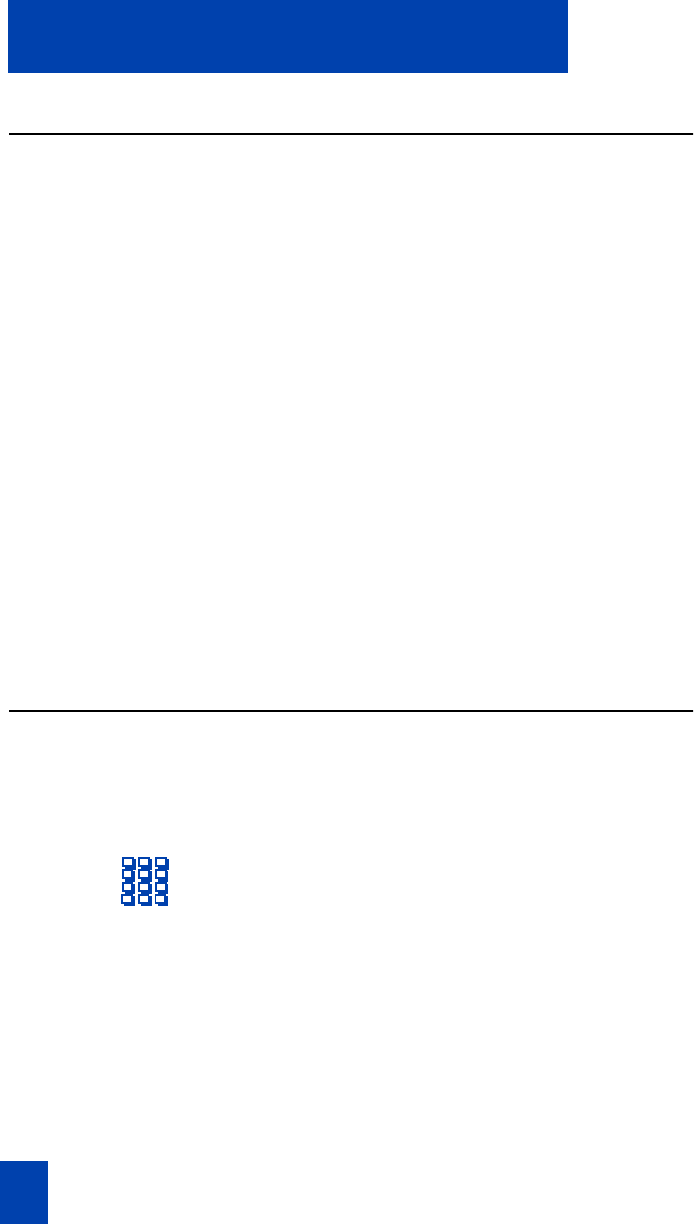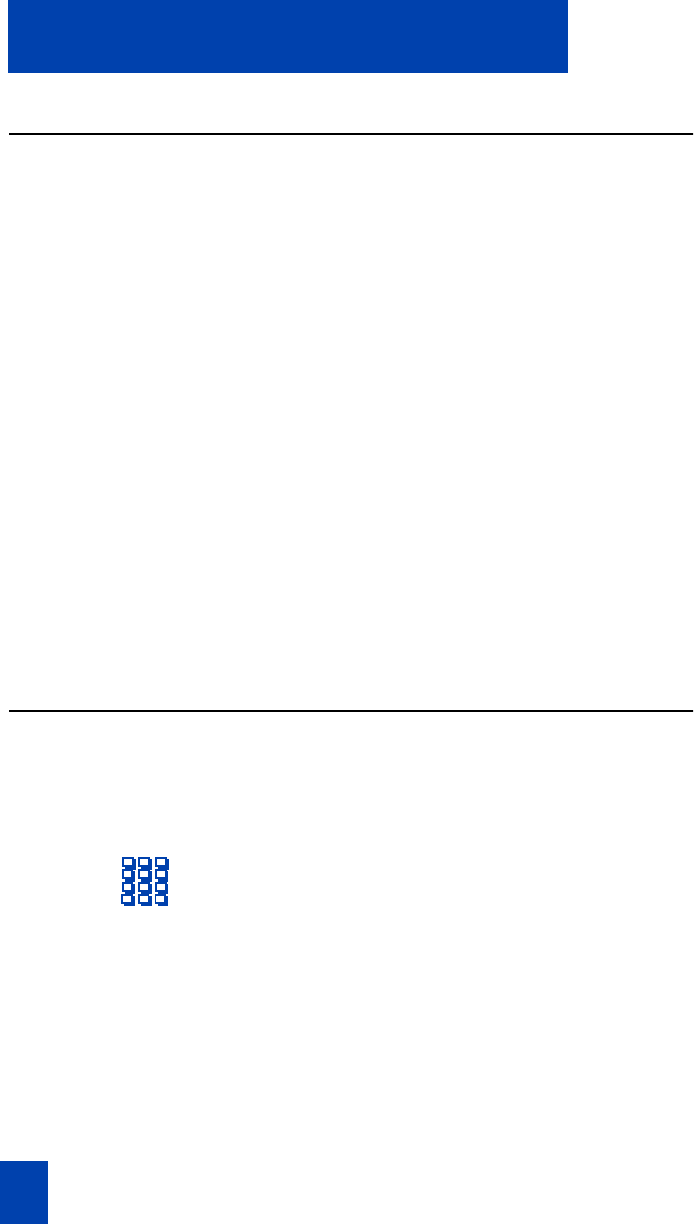
22
ACD Supervisor features: Answer Emergency Call Agent
Answer Emergency
When your phone buzzes and the
Answer Emergency indicator flashes:
˙ 1. Press Hold if you intend to return to the
call in progress.
∫
Ans Emerg
2. Press Answer Emergency. Your
position goes into
NOT READY state
and the Answer Emergency indicator
lights steadily. You are connected to
the call.
If you wish to just listen at first, unplug your
headset before pressing Answer
Emergency. You will hear the conversation
through the telephone's speaker.
To disconnect from the emergency
call:
® Press Release.
Call Agent
∫
Call Agent
1. Press Call Agent. Your position goes
into
NOT READY state.
∫
Agent
or 2. Press the Agent Key assigned to the
agent or dial the agent's position ID.
Note: To talk to another agent repeat steps
one and two.
To leave Call Agent state:
® Press Release.