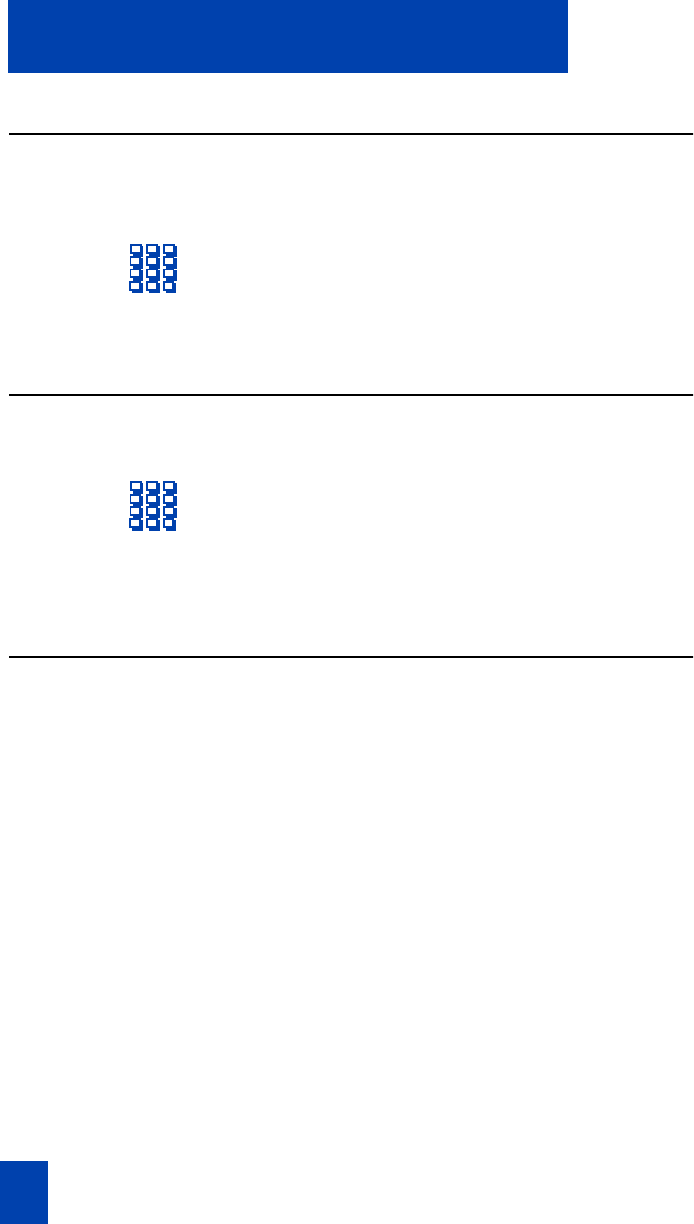
10
Log in and log out with MQA
Example 2
To re-enter a Supervisor ID when
Priority is not used (Supervisor ID 1 is
replaced with Supervisor ID 2):
Dial your Agent ID £
£ £
£ Supervisor ID 1 £
£ £
£
‚
‚ ‚
‚ £
£ £
£ Supervisor ID 2 £
£ £
£ ACD DN 1 £
£ £
£
ACD DN 2 £
£ £
£ ACD DN 3 £
£ £
£
ACD DN 4 £
£ £
£ ACD DN 5 £
££
££
££
£.
Example 3
To re-enter a Priority when Priority is
used (Priority 3 is corrected):
Dial your Agent ID £
£ £
£ ACD DN 1 £
£ £
£
Priority 1 £
£ £
£ ACD DN 2 £
£ £
£ Priority 2 £
£ £
£
ACD DN 3 £
£ £
£ Priority 3 £
£ £
£ ‚
‚ ‚
‚ £
£ £
£
Priority 3 £
£ £
£ ACD DN 4 £
£ £
£ Priority 4 £
£ £
£
ACD DN 5 £
£ £
£ Priority 5 £
££
££
££
£.
Log out using Agent ID with MQA
∫
Make Busy Press Make Busy and unplug the headset.
The LCD indicator lights steadily.
∫
Make Busy If you press Make Busy again the LCD
indicator will go out. At this point the
station can accept non-ACD calls, but you
are logged out of the queue.
You can press Make Busy while on an
ACD call. You will be logged out
automatically when the call is finished.


















