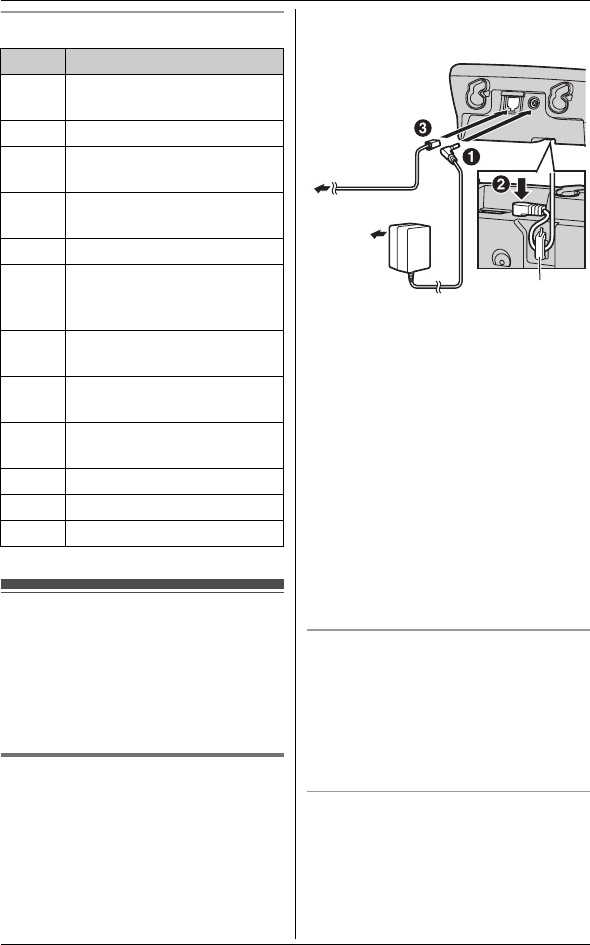
Preparation
11
Soft key icons
Connections
Connect the AC adaptor cord (A) by
pressing the plug firmly (B). Connect
the telephone line cord until it clicks into
the base unit and telephone line socket
(C).
Base unit
L Use only the supplied Panasonic AC
adaptor PQLV207AL.
L Use only the supplied telephone line
cord. Using another telephone line
cord may not allow the unit to work
properly.
Note:
L The AC adaptor must remain
connected at all times. (It is normal for
the adaptor to feel warm during use.)
L The AC adaptor should be connected
to a vertically oriented or floor-
mounted AC outlet. Do not connect
the AC adaptor to a ceiling-mounted
AC outlet, as the weight of the adaptor
may cause it to become disconnected.
L The unit is not designed to be used
with rotary/pulse dialling services.
L The unit’s answering system will not
answer incoming calls on your
FaxAbility number.
During a power failure
The unit will not work during a power
failure. We recommend connecting a
corded-type telephone (without AC
adaptor) to the same telephone line or to
the same telephone line socket using a
BT double adaptor.
If you subscribe to a DSL/ADSL
service
Please attach a DSL/ADSL filter (contact
your DSL/ADSL provider) to the
telephone line between the base unit
Icon Action
U Returns to the previous
screen.
K Displays the menu.
M Accepts the current
selection.
j Displays a previously
dialled phone number.
n Opens the phonebook.
( Displays the character
entry mode for phonebook
search. (page 20)
) Turns the key lock feature
off. (page 19)
/ Selects a character entry
mode.
O Stops recording or
playback.
l Inserts a dialling pause.
W Erases the selected item.
( No function
Hook
(220–240 V AC,
50/60 Hz)
To single-line
telephone socket
TG7341NZ(e).book Page 11 Wednesday, September 3, 2008 11:37 AM


















