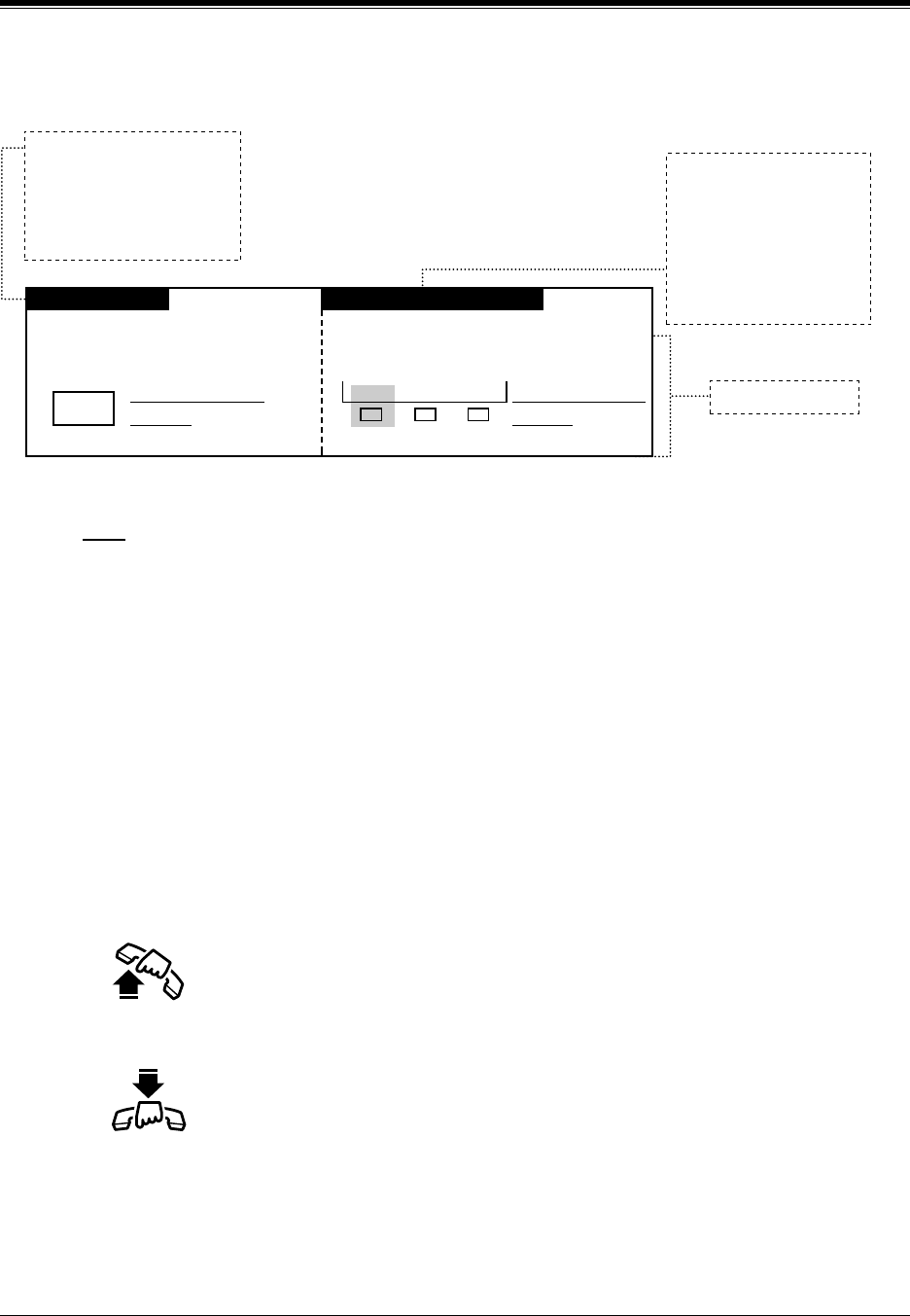
Station Features and Operation (DPT/SLT)
User Manual 95
Operation Step Box
In this section, operations for extension users are described using the following Operation Step
Box.
Note
• If your telephone is not noted in the operating step box (ex., only "PT" is noted), this means
your telephone does not have the ability to execute that feature.
• If your telephone has the ability to perform several operations for one feature, you can select
the method according to your needs.
• In this manual, the default feature numbers are used to describe each operation and
illustration. Use the new programmed numbers if default feature numbers are changed by
System Programming.
• For proprietary telephone operations, all button illustrations are based on the model KX-
T7235.
Description of Symbols Used
In this section, many symbols are used. Most symbols do not need a description, but some
symbols do. They are as follows.
Lift the handset, or press the SP-PHONE or MONITOR button. (Off-hook)
Replace the handset, or press the SP-PHONE or MONITOR button. (On-hook)
7230 / 7235 / 7433 / 7436
PT and SLT
2
Wait for an answer
and talk.
Wait for an answer
and talk.
BSS
S3S2S1
Dial 2.
Press BSS (S1).
Applicable telephone:
Both PT and SLT users
can follow the operation
steps below.
Applicable telephone:
KX-T7230, KX-T7235,
KX-T7433 and KX-
T7436 users can execute
not only the button
operation but also the
display operation below.
Operation steps


















