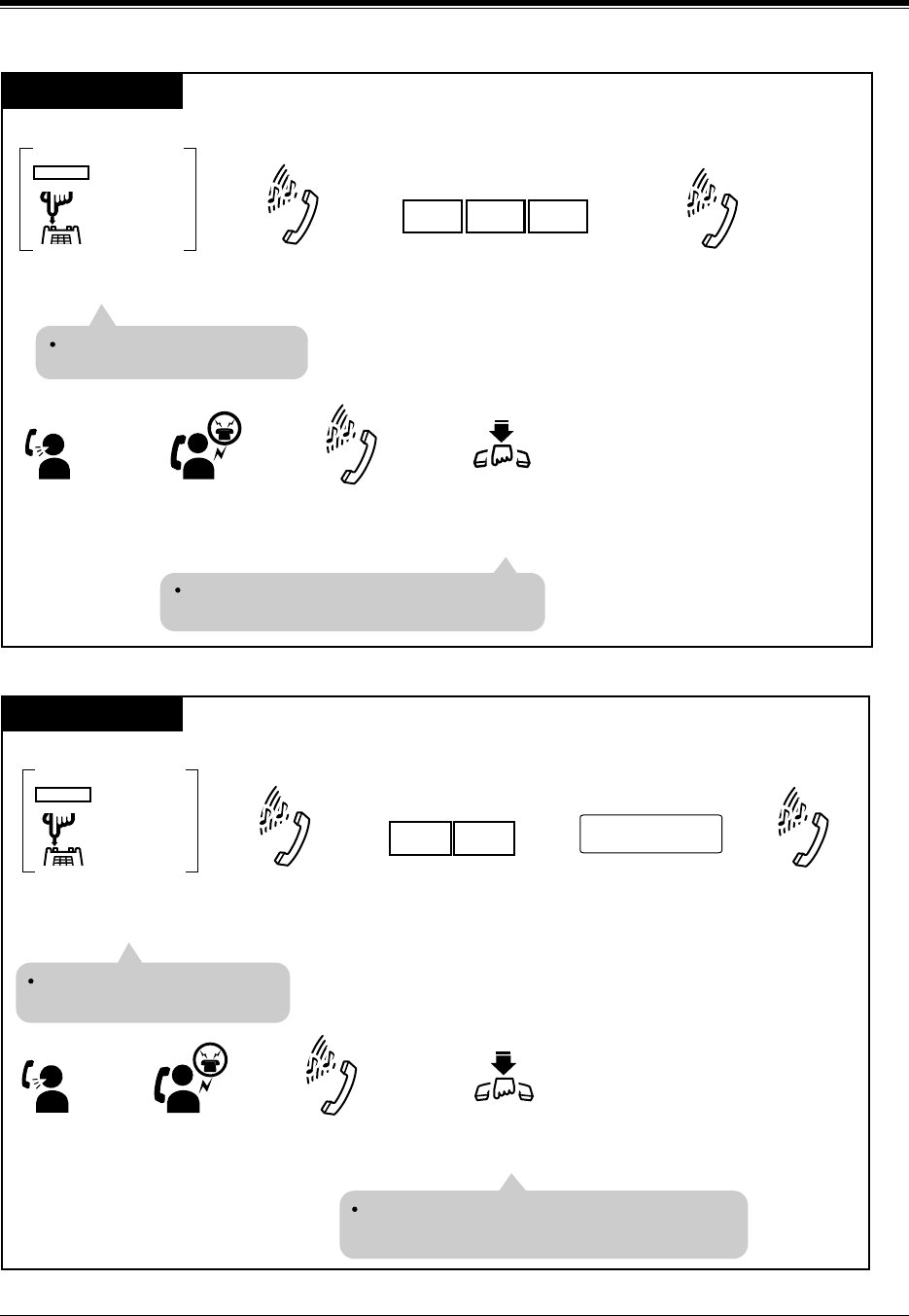
Station Features and Operation (DPT/SLT)
238 User Manual
Using Paging — Group: to all paging groups
Using Paging — Group: to a particular paging group
PT and SLT
Dial tone
Confirmation
tone (optional)
Confirmation
tone (optional)
Announce. Wait for
an answer.
During a conversation;
Hang up or
press SP-PHONE
/MONITOR.
Dial 330.
3 3
The other party is placed on
consultation hold.
The held party and the paged extension are
connected and can start a conversation.
0
For PT: Press TRANSFER.
For SLT: Flash the hookswitch.
For SLT
For PT
TRANSFER
PT and SLT
Dial tone
Confirmation
tone (optional)
Confirmation
tone (optional)
Announce. Wait
for an
answer.
Dial 33.
During a conversation;
Hang up or press
SP-PHONE/MONITOR
For SLT
For PT
Enter a paging group
number (1 through 8).
3 3
TRANSFER
The other party is placed on
consultation hold.
The held party and the paged extension are
connected and can start a conversation.
paging group no.
For PT: Press TRANSFER.
For SLT: Flash the hookswitch.


















