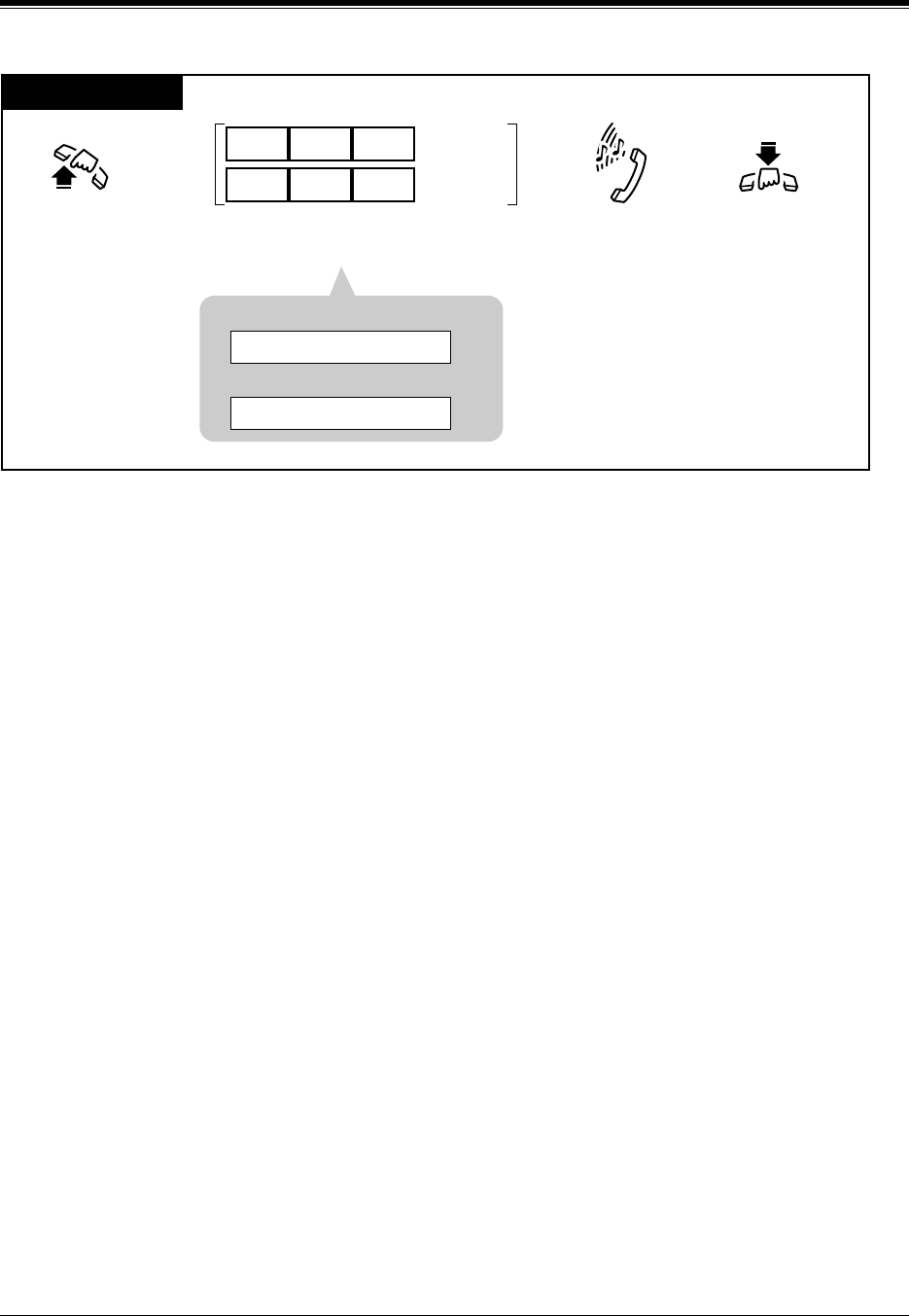
Station Features and Operation (DPT/SLT)
204 User Manual
Log-In / Log-Out (Using the feature number)
Conditions
• By default, all extensions in the group are in "Log-In" mode.
• When extensions are logged out, calls directed to the above mentioned group do not come
in on their extension.
However, calls directed to their individual extension (extension call, DIL 1:1, DIL 1:N, etc.)
still ring at their extension.
<PT>
• Log-In/Log-Out button
The Log-In / Log-Out button can be assigned to a flexible CO button.
• With the KX-T7431, KX-T7433, KX-T7436 or KX-T7235, you can execute this feature
using a display operation.
<ISDN Telephone>
• This feature is not available for ISDN telephones.
Features Guide References
Station Hunting
Ring Group
Uniform Call Distribution (UCD)
User Manual References
2.2.2 Flexible Button Assignment
4.3.84 Uniform Call Distribution (UCD)
4.5.9 KX-T7235 Display Features - System Feature Access Menu
4.5.12 KX-T7431 / KX-T7433 / KX-T7436 Display Features - System Feature Access Menu
PT and SLT
For Log-In mode: Dial 451.
For Log-Out mode: Dial 450.
To Log-In.
To Log-Out.
Lift the handset
or press
SP-PHONE/MONITOR
.
Hang up or press
SP-PHONE/MONITOR.
Confirmation tone
and dial tone
4 5 1
4 5 0
<PT Display Example>
or
Log-out
Log-in


















