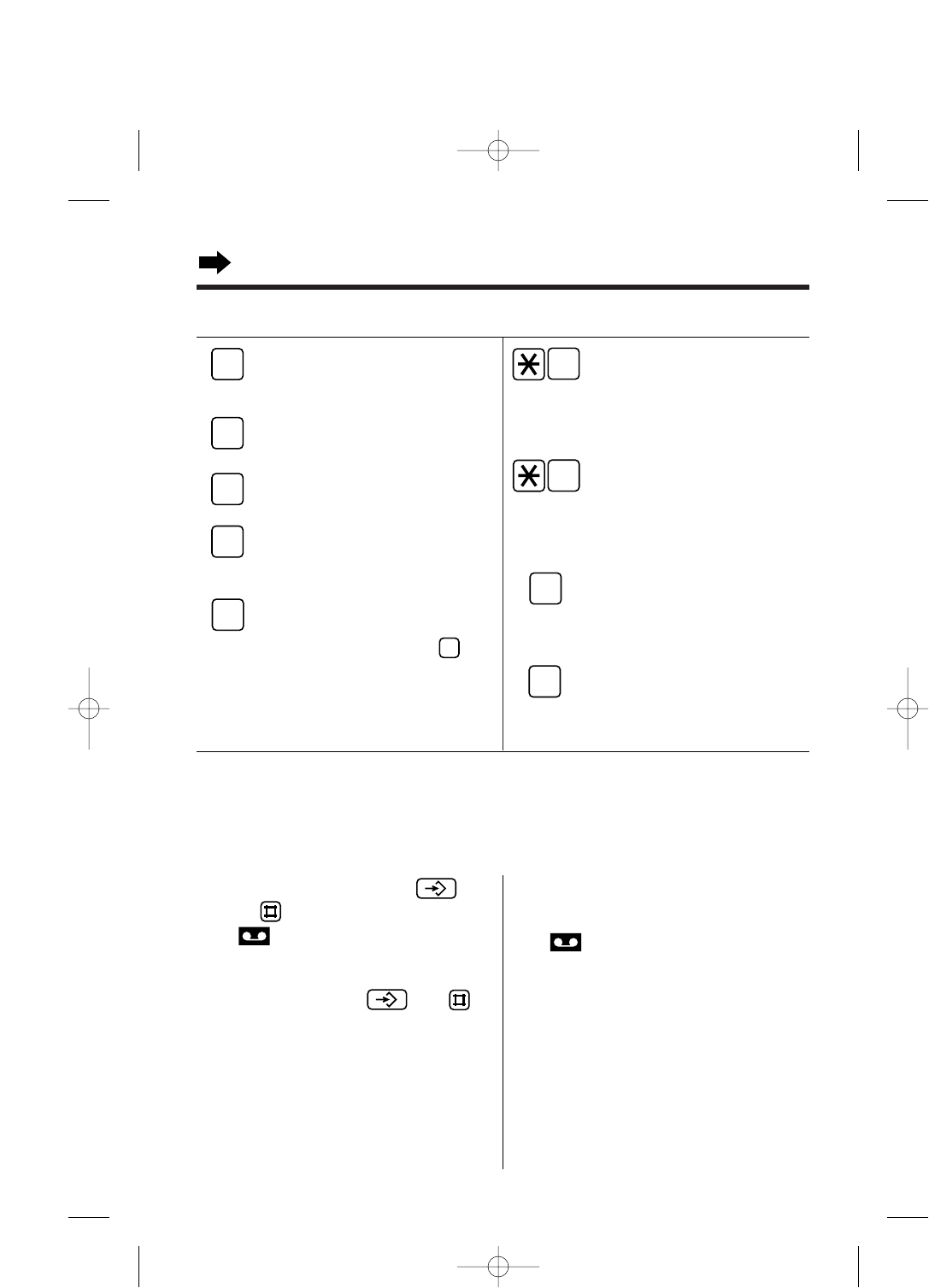
46
Remote Operation with the Handset
Direct commands
NEW MESSAGE PLAYBACK
•Only new messages are played
back.
ALL MESSAGE PLAYBACK
•All messages are played back.
REPEAT (During playback)
•The current message is repeated.
SKIP (During playback)
•The current message is skipped.
The next message is played.
STOP (During playback)
•Playback is temporarily stopped.
•To resume playback, press
again within 15 seconds, or the help
menu (p. 45) will start.
9
4
5
1
2
9
4
5
0
8
ERASING A SPECIFIC MESSAGE
(During playback)
•The current message is erased.
•A short beep will sound and the
next message will be played.
ERASING ALL MESSAGES
•All recorded messages are
erased.
•A long beep sound and “
No
message
” are heard.
ANSWERING SYSTEM OFF
•The answering system is turned
off and will not answer calls until
turned on again.
ANSWERING SYSTEM ON
•The answering system is turned
on and is in the stand-by mode
for receiving calls.
Recording your telephone conversation using the handset
You can record a telephone conversation.
1 During a conversation, press
then .
•“ ” is displayed on the handset.
2 Continue your conversation.
3 When finished, press then .
•When you record your 2-way telephone
conversation, you should inform the other
party that the conversation is being recorded.
• If “ ” goes out, memory may be full.
KX-TCD961CXB(38~46) 99.12.3 2:19 PM Page 46


















