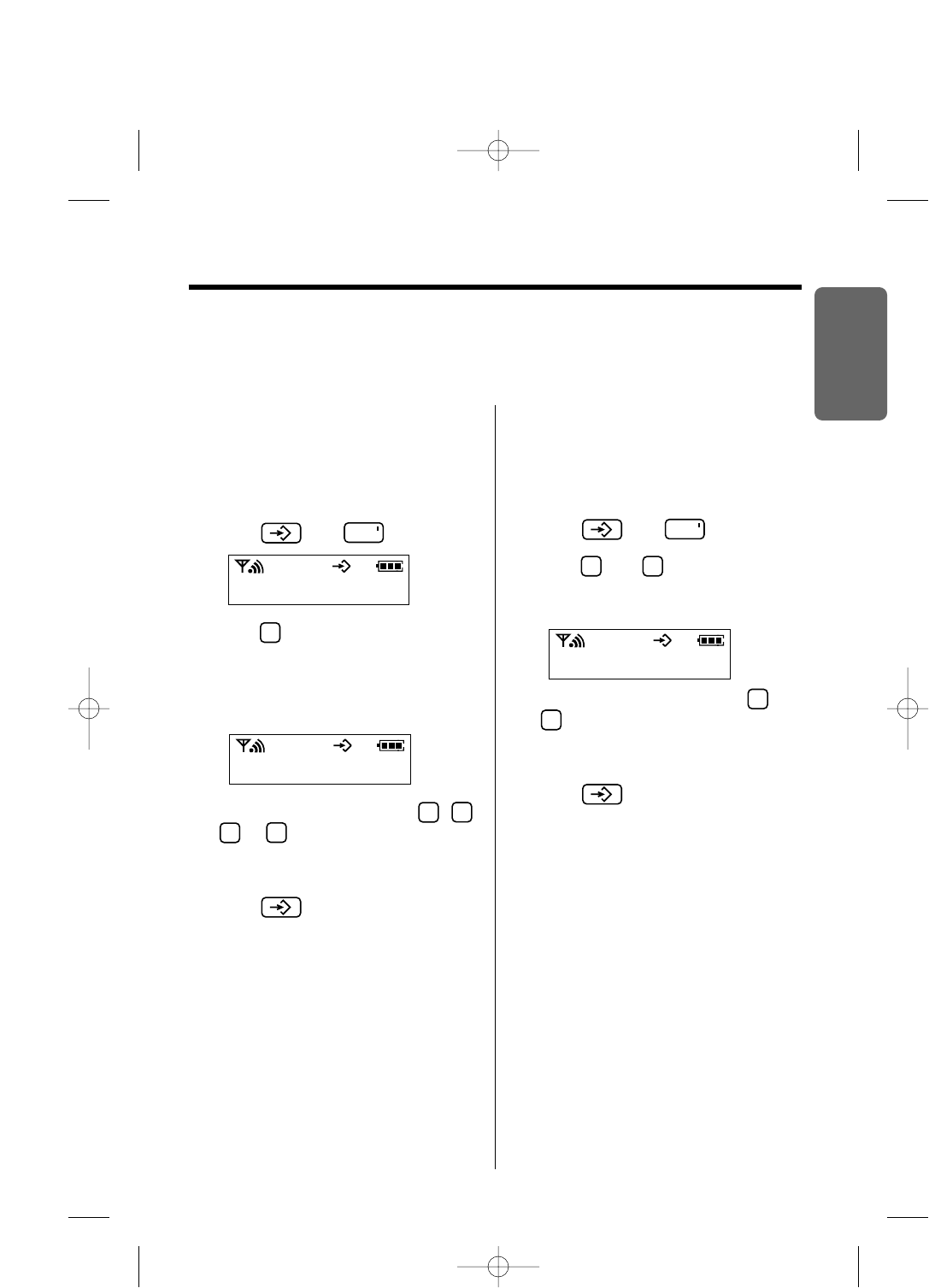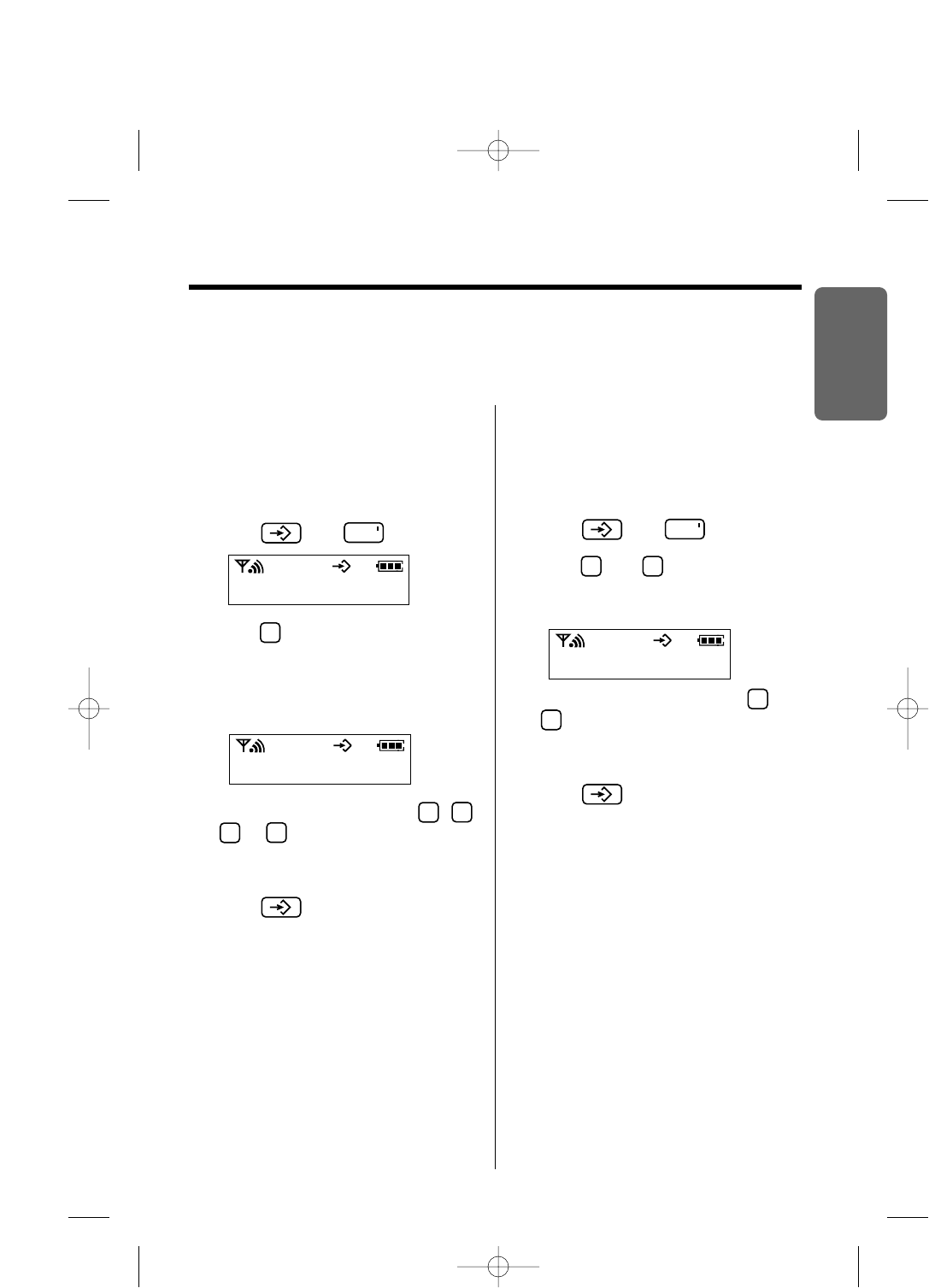
Chapter 1
Preparation
15
Ex. MEDIUM is selected.
Selecting the Base Unit Ringer Volume/Pattern
You can program the desired base unit ringer volume and pattern.
Make sure that the power is ON (p. 13) and the unit is in the stand-by mode.
1 Press then .
2 Press TWICE.
•The current volume is displayed.
1: LOW 2: MEDIUM 3: HIGH
0: OFF
2
INT
3 Press the desired volume level , ,
or .
•Each time you press a button, the selected
volume is displayed and rings.
4 Press .
•A confirmation tone sounds and the display
will return to the stand-by mode.
0
3
2
1
22u2
Ringer volume
3 levels (HIGH, MEDIUM, LOW) are available.
The factory preset is MEDIUM. When set to
OFF, the base unit will not ring.
1 Press then .
2 Press then .
•The current ringer pattern is displayed.
3 Press the desired ringer pattern to
.
•Each time you press a button, the selected
pattern is displayed and sounds.
4 Press .
•A confirmation tone sounds and the
display will return to the stand-by mode.
6
1
3
2
23U i
Ringer pattern
You can program the desired handset ringer
pattern (6 patterns).The factory preset is
pattern 1.
Ex. Pattern 1 is selected.
KX-TCD961CXB(06~16) 99.12.3 2:04 PM Page 15