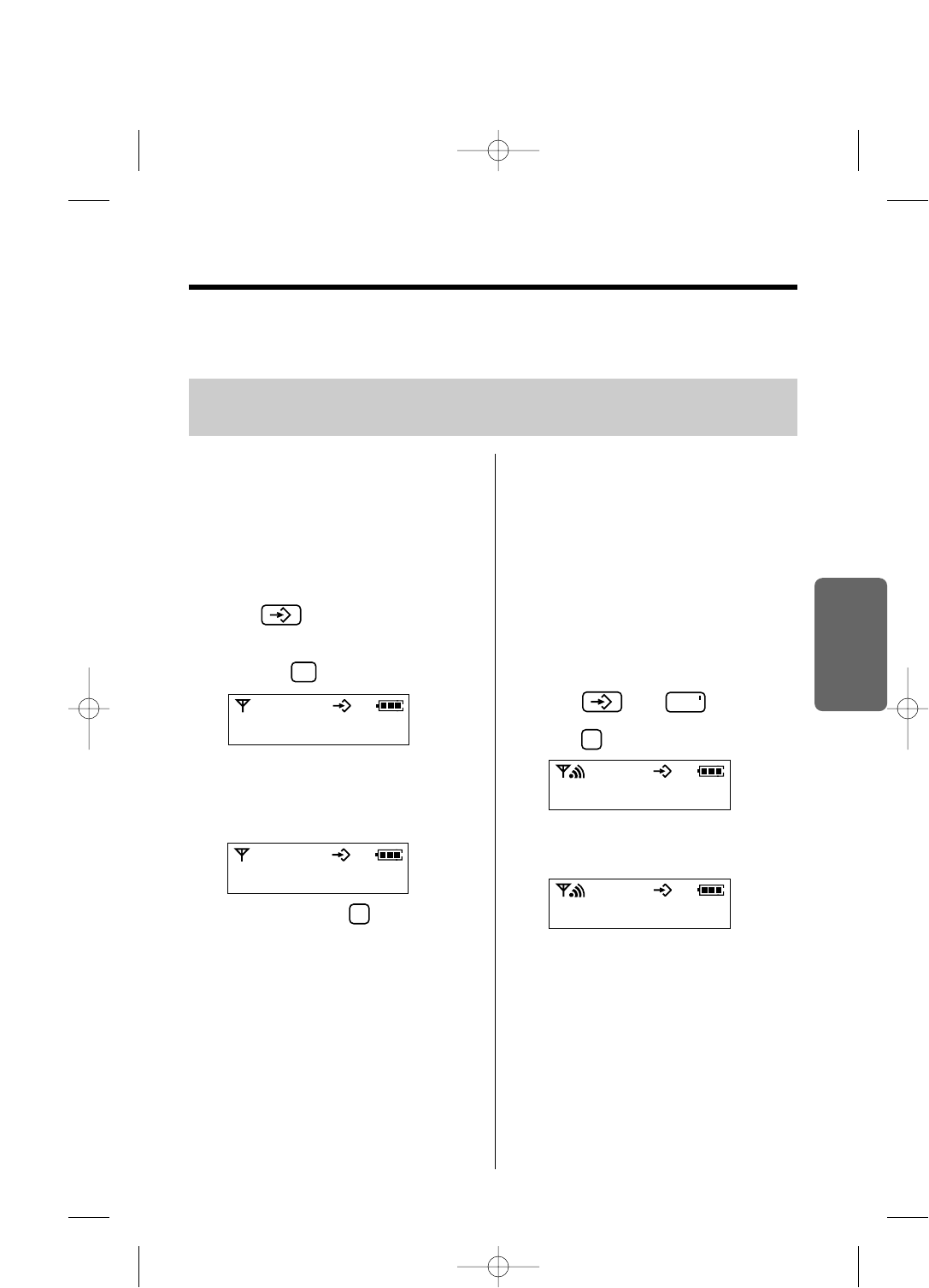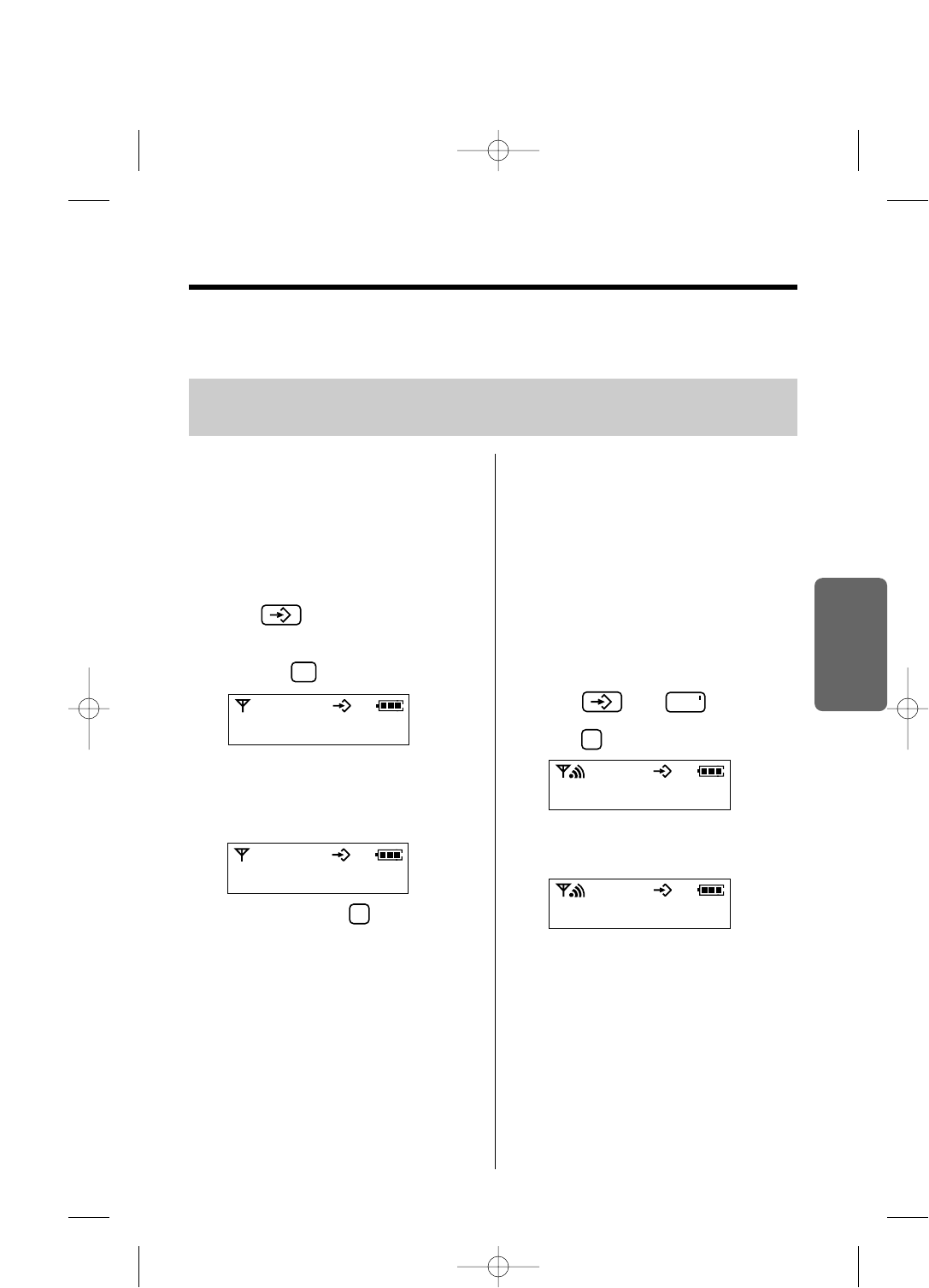
Cordless Telephone (Advanced Operations)
Chapter 3
1 Press then .
2 Press .
3 Enter the current base unit password.
•The factory preset is 0000.
4 Enter the new 4-digit password TWICE.
•A confirmation tone sounds and the
display will return to the stand-by mode.
5
29
You can program a 4-digit password for both the handset and base unit individually. Each factory
preset is 0000. Changing the password may prevent the unauthorized use of your unit by another
person.
On the base unit
You need to enter the password when using the
functions such as “Setting the dialing mode”
(p. 13), “Setting the pause timing” (p. 26),
“Setting the call restriction” (p. 32), “Storing the
carrier code/area code” (p. 35), “Clearing the
settings of the base unit memory” (p. 37),
“Registering a handset in the base unit” (p. 48),
“Canceling a handset” (p. 50) and “Setting the
bell selection” (p. 51).
Once you have programmed the password, you cannot confirm it. We recommend you write down
the password. If you forget it, please consult your nearest Panasonic Service Center.
•If 5 beeps sound in step 3, the entered
password is incorrect. Enter the correct
password.
Setting the Password
On the handset
You need to enter the password when using the
functions, such as “Setting the call prohibition”
(p. 31), “Clearing the settings in handset
memory” (p. 37) and “Canceling a base unit”
(p. 50).
1 Press .
2 Press G or F until “
F5
” is displayed,
then press .
3 Enter the current handset password.
•The factory preset is 0000.
4 Enter the new 4-digit password TWICE.
•If you misdial, press . Digits are
erased from the right.
•A confirmation tone sounds and the
display will return to the stand-by mode.
F5o
----
F5o
----
o
----
5o
----
5o
----
o
----
KX-TCD961CXB(28~33) 99.12.3 2:15 PM Page 29