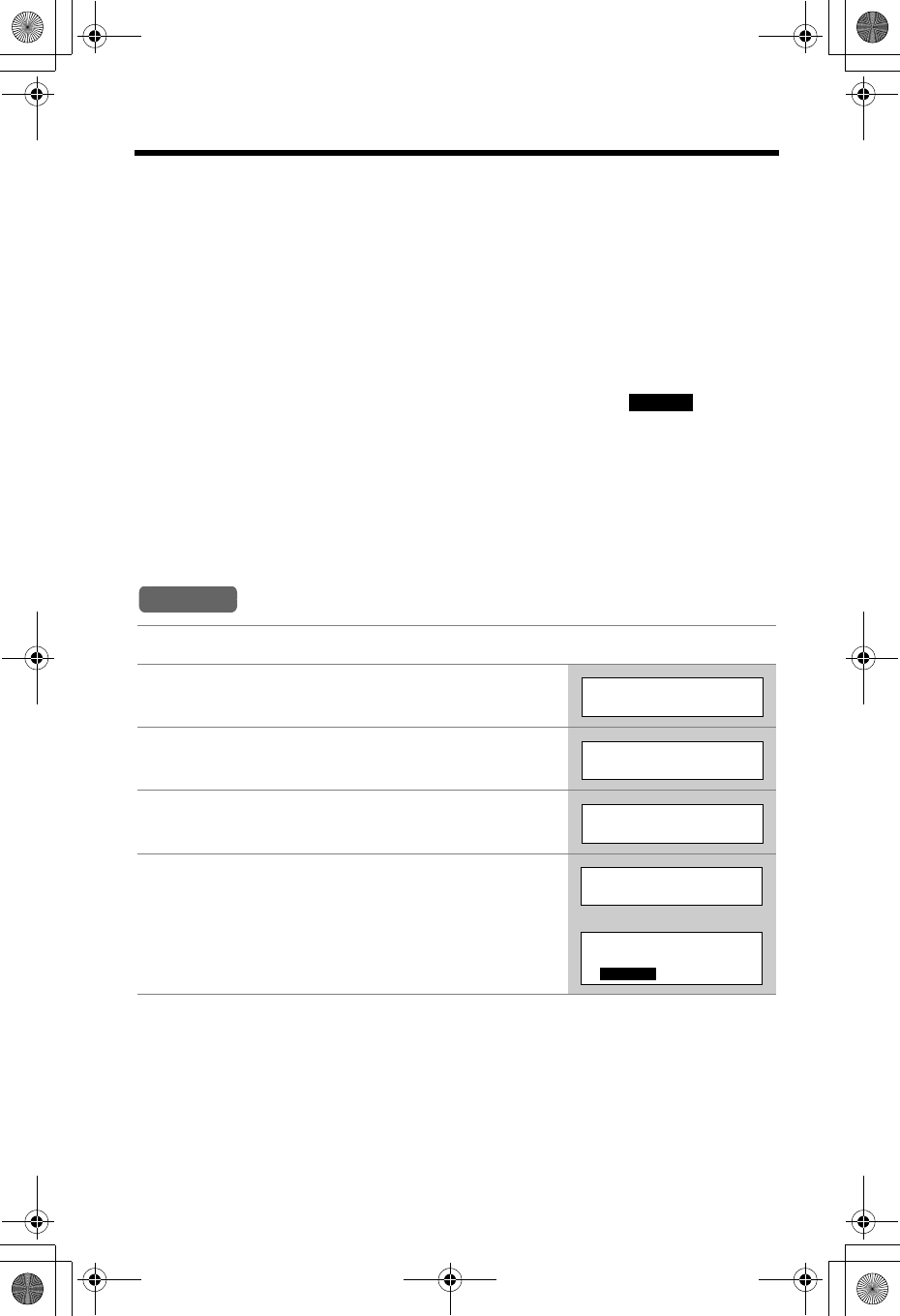
14
Bypassing Protection Zones
Using this mode, you can set the selected zones to be unprotected. After setting
this mode, set the security mode as desired.
While the security system is armed, you can not set the Bypass. To bypass
zones, disarm the security system (p. 12).
• WHEN CERTAIN ZONES ARE BYPASSED, THE SYSTEM DOES NOT
PROTECT THE BYPASSED ZONE, THE ALARM DOES NOT SOUND, AND AN
ALARM SIGNAL IS NOT SENT TO THE CUSTOMER MONITORING CENTER.
• You can not set fire zones to be bypassed.
• When the system is disarmed, bypassed zones automatically is unbypassed.
Make sure all perimeter doors and windows are closed and is
displayed.
Bypassing zones
You can select the protection zones.
Refer to “Using the BYPASS key” on page 20 in the 3000EN Security Systems User’s
Guide.
1 Press [ADT].
2 Scroll to “BYPASS” by pressing [
d
] or [
B
], then
press [
g
].
3 Press [
g
] at “BYPASS(NORMAL)”.
4 Enter your security code.
5 Enter the desired zone number of 2 digits.
(Ex. To set zone 1 unprotected, enter “01”.)
• You can enter four zone numbers at one time. To
enter over four zone numbers, repeat from the
step 3 after pressing [
g
] (ENTER).
READY
Base Unit
BYPASS
g
BYPASS(NORMAL)
g
ENTER CODE
----
ENTER ZONES
--,--,--,--,
Example
ENTER ZONES
--,--,--,01,
=ENTER
READY
g
SecurityPhone.book 14 ページ 2004年7月21日 水曜日 午後6時58分


















