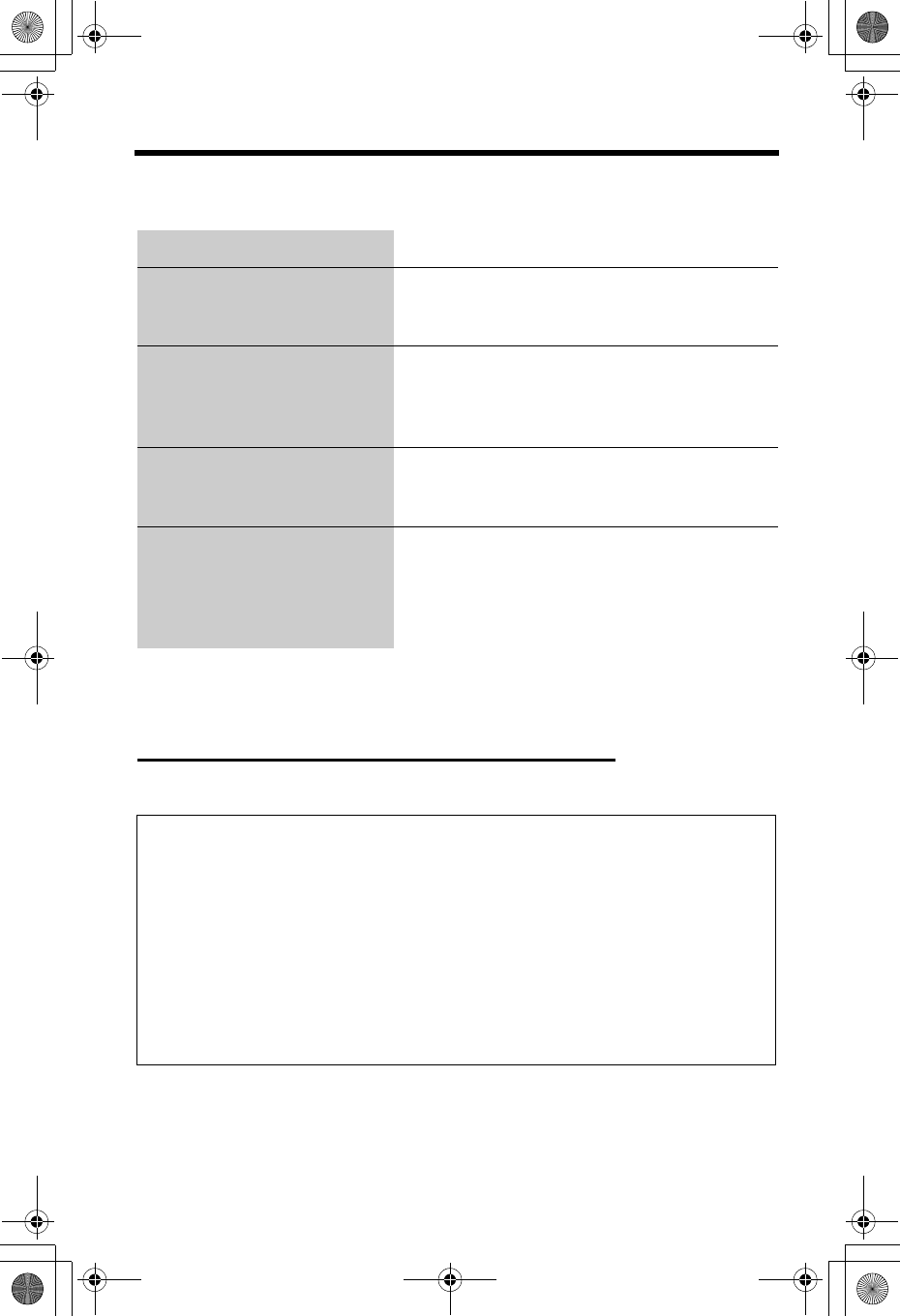
48
Troubleshooting
If the handset display shows error messages, see “If the Following Appear on
Your Display...” (p. 47) for the Cause & Remedy.
Regulatory Statements and Warnings
NOTE: This is a “Grade A” Residential System
Problem Cause & Remedy
You cannot enter the function
menu by pressing [ADT].
• [ADT] may have been pressed while the
phone is in use. When the phone is not in
use, try again.
The phone does not sound
alarm, when the system is
armed.
• Check the settings.
• The handset may not sound alarm when the
handset has lost communication with the
base unit.
The phone does not sound
chime, when chime mode is
set to on.
• Mute security mode is set to “Mute all
sounds”. Turn the setting to “sound all”
(p. 43).
No dial tone present. • When the security system is in
communication with the Customer Monitoring
Center (ex. periodic test reports, during alarm
reports), there is no dial tone. You cannot
make phone calls until dial tone is restored.
RADIO FREQUENCY EMISSIONS
Federal Communications Commission (FCC) Part 15
This device complies with part 15 of the FCC rules. Operation is subject to the
following two conditions: (1) This device may not cause harmful interference,
and (2) this device must accept any interference received, including interference
that may cause undesired operation.
Industry Canada
This Class B digital apparatus complies with Canadian ICES-003.
Cet Appareil numérique de la classe B est conforme à la norme NMB-003 du
Canada.
SecurityPhone.book 48 ページ 2004年7月21日 水曜日 午後6時58分


















