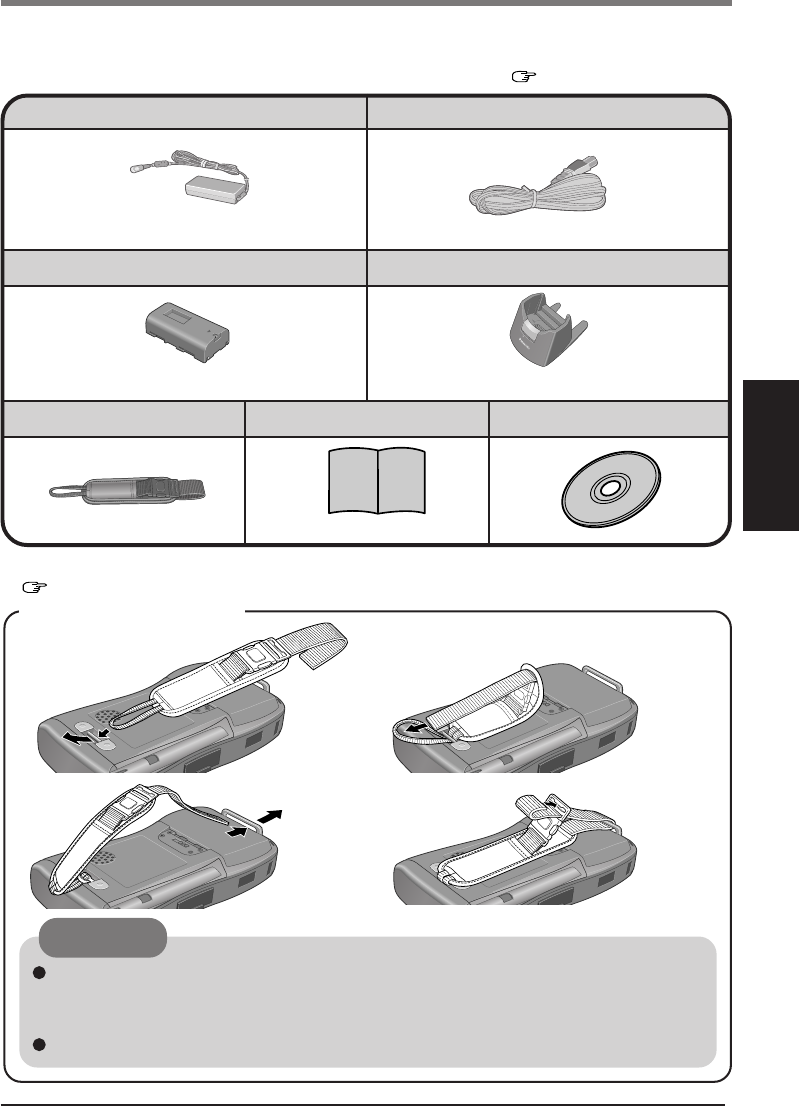
9
3
4
What’s in the Box?
Make sure the parts shown in the figure have been supplied. If any of these items is missing
or is not working properly, contact Panasonic Technical Support.
Make sure the provided stylus has been stored to the computer ( page 20).
Attaching the Strap
The strap has been designed to carry only the weight of the computer. Therefore,
be sure that the strap does not carry a weight that exceeds the weight of the
computer. The strap may accidentally come loose from the computer.
Do not use a strap that is damaged or about to tear.
CAUTION
1
2
*
1
You can use the Companion CD to install various software, including Microsoft
®
ActiveSync
®
( page 36).
Model No:CF-AA1623A
AC Adaptor .......................................1
AC Cord ..........................................1
Cradle ...............................................1
Battery Pack .....................................1
(this book)
(see below)
Companion CD*
1
............ 1
Strap ........................... 1
Operating Instructions .. 1
Model No: CF-VEBP12
R
E
L
EA
S
E
C
F-
V
EB
P
1A
Model No: CF-VZSU28


















