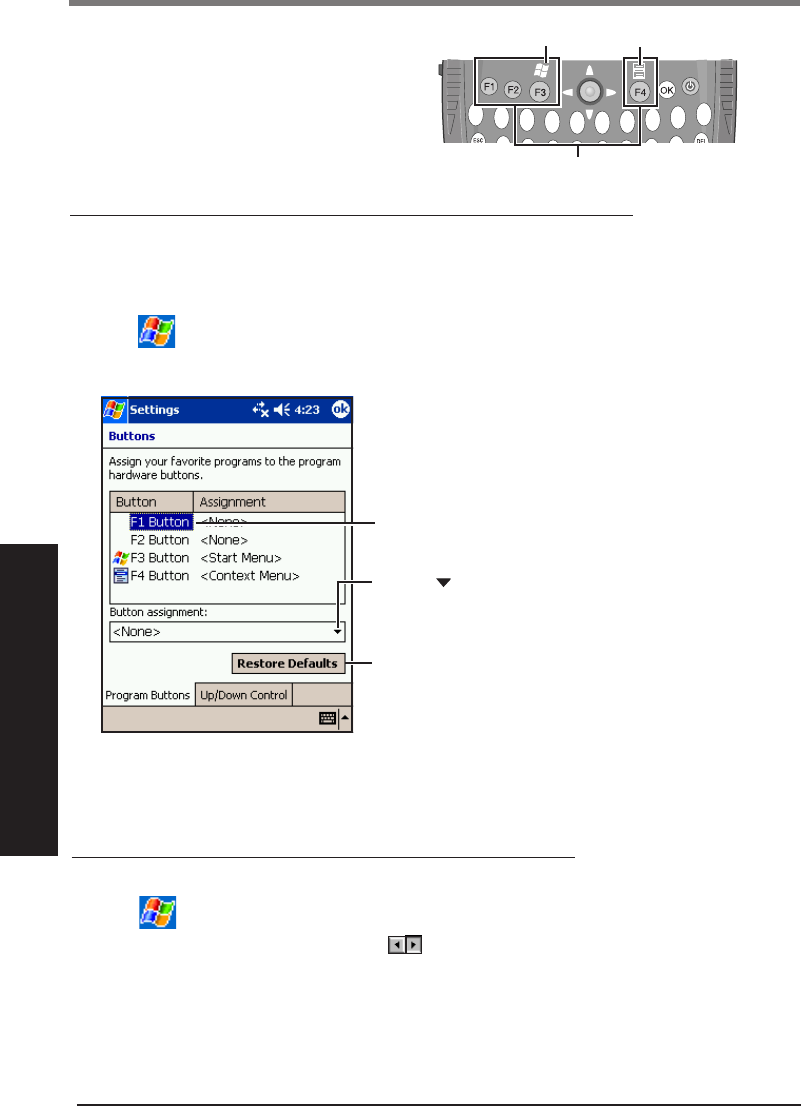
28
Program Buttons
Q
W
E
R
T
Y
U
I
O
P
1
2
3
4
5
6
7
8
9
0
/
@
The F1, F2, F3 and F4 buttons are called pro-
gram buttons. If either of the program but-
tons is pressed after the computer has started
up, the program assigned for that button is
started up.
Changing the Assignment of a Program Button
Programs are assigned to the program buttons at the time of purchase.
F3 - Start Menu, F4 - Context Menu
You can change the assignment of the program buttons following the procedure.
1
Tap - [Settings] - [Personal] tab - [Buttons].
2
Choose each setting.
Program Buttons
Setting to Resume with a Program Button
You can resume the computer with one of the F1, F2, F3 and F4 buttons.
1
Tap - [Settings] - [System] tab - [Panasonic Settings] - [Wakeup]*
1
tab.
*
1
To display the hidden tab, tap the on the right edge of the tab.
2
Add a check mark to resume when the program button is pressed.
Start Menu
3
Tap [ok].
3
Tap [ok].
(1)Tap one button.
If the [Restore Defaults] is tapped, the assignments
will return to the default settings.
(2)Tap under [Button assignment] and select a pro-
gram from the list.
Context Menu


















