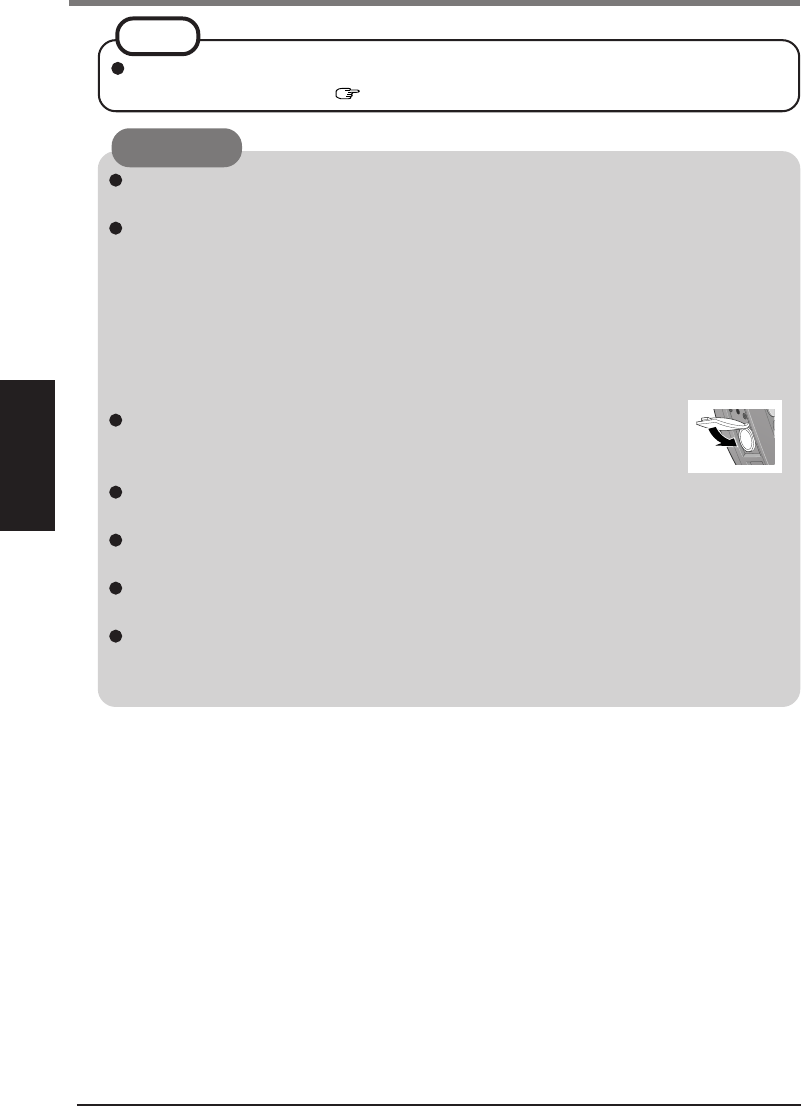
14
First-time Operation
NOTE
When the backup battery or main battery becomes low, some alert messages and
icons will be displayed. ( page 17)
Do not remove the main battery before the backup battery is fully charged. Other-
wise, data in RAM will be lost.
Take care to ensure that the remaining power in the main battery and the backup
battery never discharges completely.
When any remaining power discharges completely, the computer will no longer
function properly, and the computer powers off automatically. Connect the AC adap-
tor and recharge the battery. If the computer is left for 72 hours or more without
recharging, the computer may be fully reset. When the computer is fully reset, all
user-added data will be deleted. The computer will be returned to the condition at
the time of purchase.
After the cover is closed, press down firmly on the cover and confirm
that the cover is locked.
Handling the AC adaptor
Do not twist or pull the AC power cord forcefully. Doing so may damage the
connections.
Use only the provided AC adaptor with your computer. Using an AC adaptor other
than the one provided might damage the battery and/or the computer.
When the DC plug is not connected to the computer, disconnect the AC cord from
your AC wall outlet.
Problems such as sudden voltage drops may arise during periods of thunder and
lightning storms. Since this could adversely affect your computer, an uninterruptible
power source (UPS) is highly recommended unless the battery pack is installed.
CAUTION


















