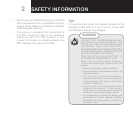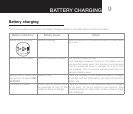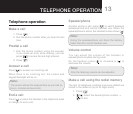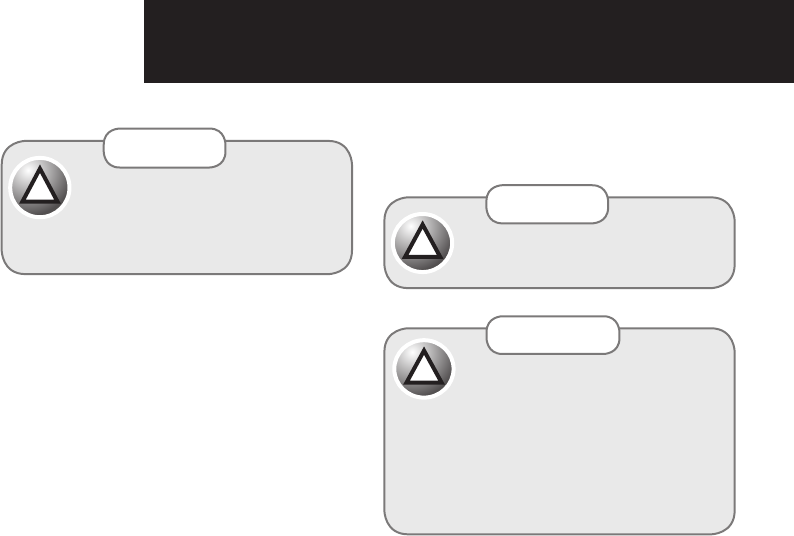
4
PhONE FuNCTIONS KEYS
GETTING STARTEd
4. Chargethehandsetbyplacingitinthe
telephonebaseorcharger.Thelightonthe
handset is on when charging.
Toreducetheriskofreorpersonalinjury,useonly
theOricomapprovedmodel(400mAh1.2VNi-MH)
whichiscompatiblewiththisunit.
CAUTION
!
• Observetheproperpolarity,ordirection,
ofanybattery.Reverseinsertionof
thebatterycellcanresultinleakageor
explosion.
• Removethebatteriesifyoudonotplanto
use the product for several months at a time.
• Followthelocalregulationsregarding
thedisposalofyourpackingmaterials,
exhaustedbatteriesandusedphone.
Whereverpossible,recyclethosematerials.
WARNING
!
Use only the power adaptor that came with this
unit.(Telephonebase:6Vdc/500mA,charger:
6Vdc/150mA).Usingotherpoweradaptorsmay
damagetheunit.Contactyourlocaldistributor
if you need to order replacement for the power
adaptors.
CAUTION
!
Purchasing additional handsets
Youmayexpandyourcordlesssystembyadding
morehandsets(M8050).Thesecanbepurchased
separately from the retailer where you purchased
theproduct,ordirectlyfromOricom(Australia)
www.oricom.com.au.
TheM800canaccommodateatotalof5cordless
handsets.
Battery installation
Foroptimumbatteryperformance,chargethebattery
for14hoursbeforerstuse.
1. Removethebatterycompartmentcover.
2. InserttheAAArechargeablebatteriesin
thebatterycompartment,matchingthe+/-
polaritymarkings.
3. Alignthecoveragainstthebattery
compartment and slide it upwards until it
clicksintoplace.