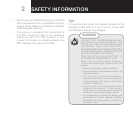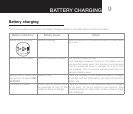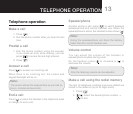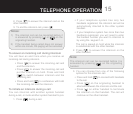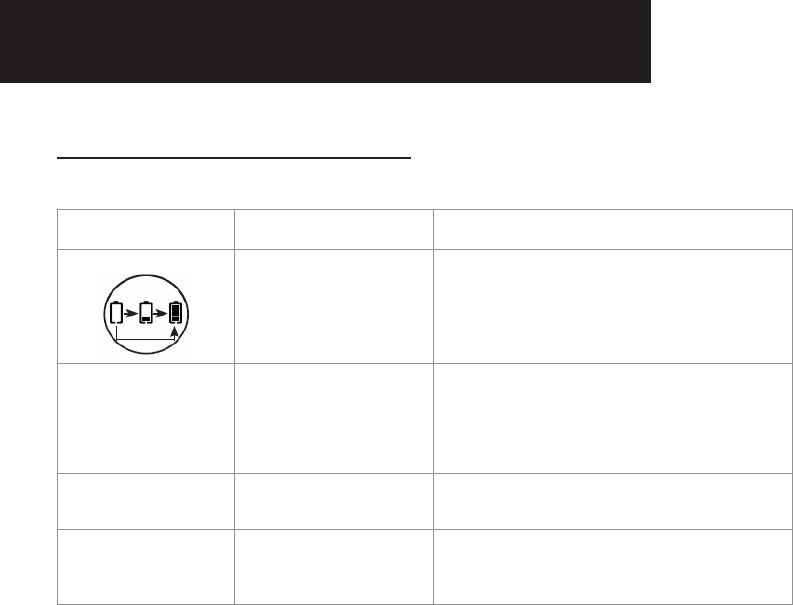
9
Thefollowingtablesummarizesthebatterychargeindicatorsandwhatactionsneedtobetaken.
Battery indicators Battery status Action
Batteryiconisscrolling. Batteryischarging. Keepthehandsetinthetelephonebaseorchargerwhen
not in use.
Batteryiconisonsteady. Batteryiscompletelycharged. The handset is ready for use.
Itwilltakeapproximately2hoursforthebatteryiconto
indicate a full charge even if the handset is only removed
fromthetelephonebaseorchargerforashorttime
and replaced. This is a normal operation and does not
indicateabatteryissue.
Batteryiconisemptyand
the screen shows
LOW
BATTERY
.
Batteryislow. Placethehandsetinthetelephonebaseorcharger
to charge without interruption (at least 30 minutes)
beforeuse.
Thescreenisblank. Batteryhasnopowerwhile
the handset is out of the
telephonebaseorcharger.
Placethehandsetinthetelephonebaseorcharger
for at least 14 hours without interruption. See
troubleshootingforhelpifthescreenremainsblank
after charging.
Battery charging
PhONE FuNCTIONS KEYS
BATTERY ChARGING