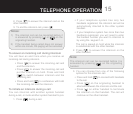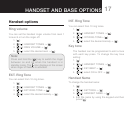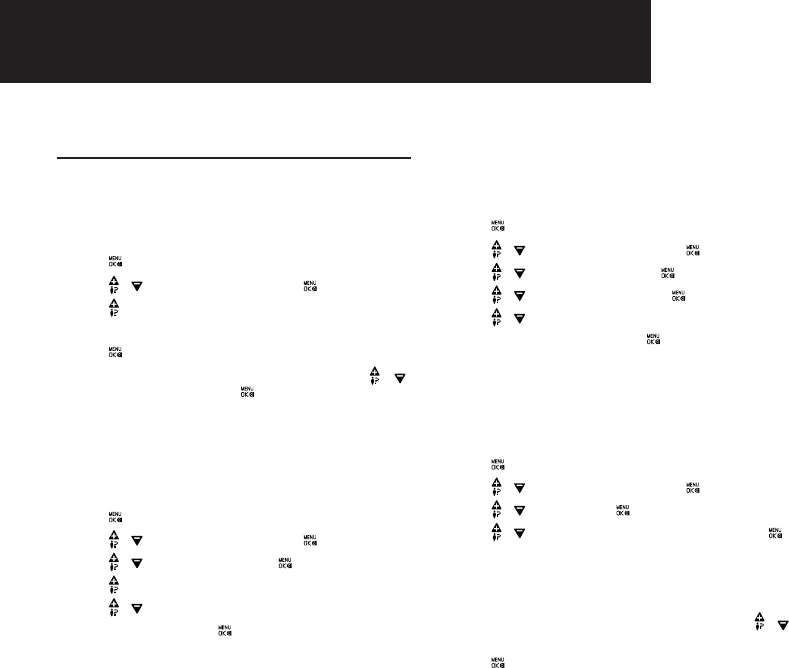
23
CALLER Id
CLOCK ANd ALARM
Clock and alarm
Date and time
Youcansetthedateandtimeofthetelephone
system as follows.
1. [
].
2. [
]/[
]:CLOCK&ALARM->[
].
3. [
]again:SETDATE/TIME.
4. Enterthecurrentmonth,dayandyear.
5. [
]
6.Enterthecurrenthourandminute.[
]/[
]
selectAMorPM->[
].
Time format
Thedisplayformatoftimecaneitherbeselectedas
12 hour or 24 hour. The default setting is 12 hour. To
change your setting:
1. [
].
2. [
]/[
]:CLOCK&ALARM->[
].
3. [
]/[
]:SETFORMAT->[
].
4. [
]again->TIMEFORMAT.
5. [
]/[
]:selectthedesiredsetting(12HOUR
or24HOUR)->[
].
Date format
Thedisplayformatofdatecaneitherbeselectedas
Month/DayorDay/Month.ThedefaultsettingisDay/
Month. To change your setting:
1. [
].
2. [
]/[
]:CLOCK&ALARM->[
].
3. [
]/[
]:SETFORMAT->[
].
4. [
]/[
]:DATEFORMAT->[
].
5. [
]/[
]: select the desired setting
(MM/DDorDD/MM)->[
].
Alarm
Thealarmcanbeprogrammedtosoundonceordaily
for one minute. The alarm setting is independent to
each handset.
1. [
].
2. [
]/[
]:CLOCK&ALARM->[
].
3. [
]/[
]:ALARM->[
].
4. [
]/[
]:selectthedesiredalarmoption->[
].
OFF:
Turn alarm off (settings completed).
ONCE:
The alarm sounds once at the set time.
DAILY:
The alarm sounds daily at the set time.
5. Enterthedesiredhourandminute->[
]/[
]
selectAMorPM.
6. [
].