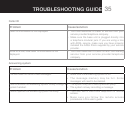34
TROuBLEShOOTING GuIdE
Troubleshooting guide
Ifyourtelephonesystemisnotoperatingproperly,
rsttrythisgeneralresetprocedures:
1. Unplug all power a dapters from the power
outlets.
2.Disconnectthetelephonelinecordfromthe
baseormodularjack.
3. Removethebatterycompartmentcoversand
unplugallhandsetbatterypacks.
4.Afterafewminutes,re-installallhandset
batterypacks,makingsurethattheconnectors
aresnugandthewiresarenotpinchedbefore
replacingallbatterycompartmentcovers.
5. Plugthepoweradaptorsforthebaseandany
chargersbackintotheirpoweroutlets.Be
surenottouseoutletsthatarecontrolledby
wall switches or timers.
6.Placeallhandsetsinthetelephonebaseor
chargers to charge without interruption for at
least30minutesbeforeuse.
7. Plugthelinecordintothetelephonebaseor
modularjackandverifyoperation.
General Performance
Problem Cause/solution
Cannotheara
dial tone.
• Increase the volume on the
handset.
• Disconnectthetelephoneline
cordfromthebaseunitand
connectittoaknownworking
telephone.Iftheknownworking
telephoneoperatesproperly,
contact our customer support
center for warranty information.
Handsetdoes
not ring.
• Theringermaybeoff.Increase
the ringer volume.
• Makesureyourhandsetis
charged.
You
experience
audiblestatic,
noise,or
fading in and
out.
• Thehandsetmaybeneartheend
of range limit. Move the handset
closertothebaseunit.
• IfyouareusingalinewithDSL
service,makesureyouhave
properlyinstalledtheDSLfilters
suppliedbyyourserviceprovider.
• Trytorelocatethebaseunit
and use the handset away from
sources of electrical interference.