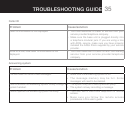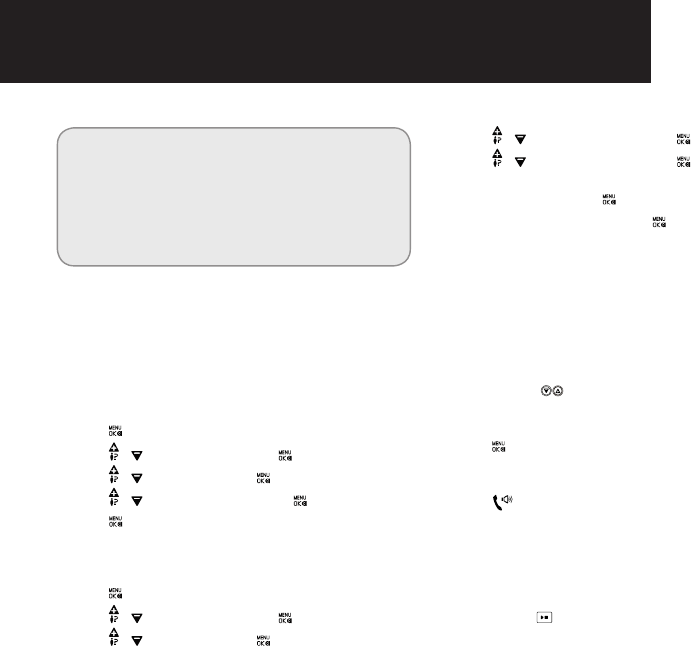
31
ANSWERING SYSTEM
ANSWERING SYSTEM
Security code for remote access
Youransweringsystemallowsyoutoprograma
4-digitsecuritycodetogetaccesstothesystem
throughanytouch-tonetelephone.Thedefault
security code is 0000.
To view the current remote code:
1. [
].
2. [
]/[
]:ANSSYSTEM->[
].
3. [
]/[
]:SETTINGS->[
].
4. [
]/[
]:REMOTECODE->[
].
5. [
]:VIEWCODE.Thescreendisplaysthe
current remote code.
To change the remote code:
1. [
].
2. [
]/[
]:ANSSYSTEM->[
].
3. [
]/[
]:SETTINGS->[
].
4. [
]/[
]:REMOTECODE->[
].
5. [
]/[
]:CHANGECODE->[
].
6. Usethedialkeypadtoenteranew4-digit
securitycode->[
].
7. Enterthecodeagain->[
].
Call screening
Whentheansweringsystemanswersacall,youcan
listenatthetelephonebasewhilethecallerleavesa
message.
At the telephone base:
The message automatically plays on the telephone
base.Usethe[
]buttontoadjustspeakervolume.
From a cordless handset:
1. [
].Thecaller’svoicewillbeheardwhilethe
answering system is recording the message.
2. Tointerceptduringhandsetscreening,press
[
]buttononthehandset.Theanswering
system will automatically stop recording when
you do so.
Message playback using the
telephone base
1. Press[
]onthetelephonebasetolistento
themessages,thenumberofmessageswill
bedisplayedonthebasescreen.
Note:
IfyouselectTOLLSAVER,thesystemanswers
afterthesecondringiftherearenewmessages,
or after the fourth ring if there is no new message.
Thisallowsyoutocheckyoursystemtoseeif
therearenewmessagesbeforeincurringtoll
charges.