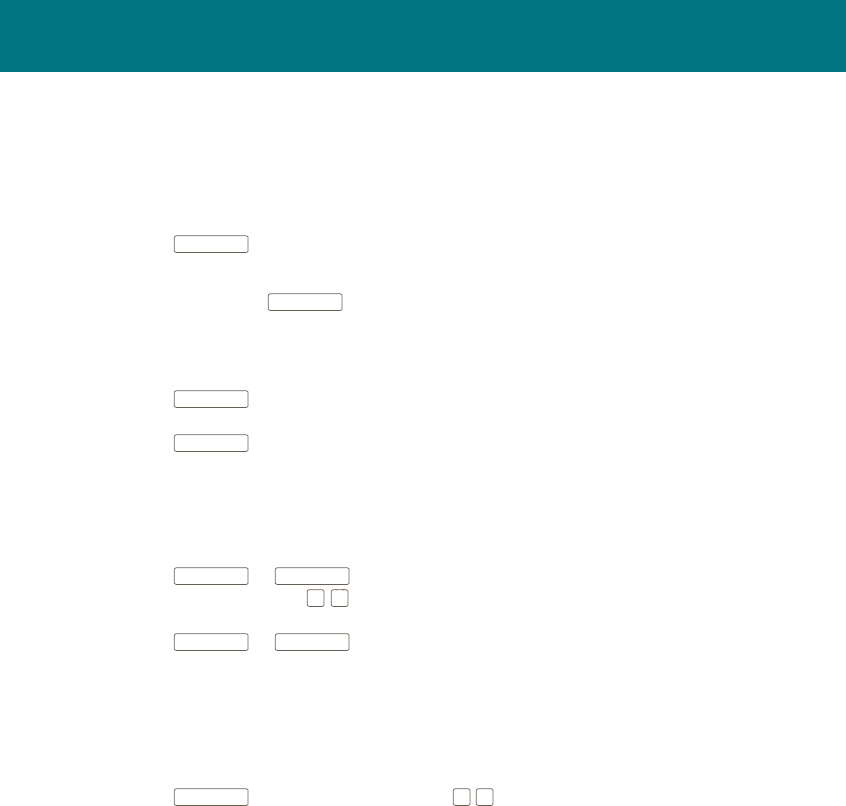
• • • • 21 • • • •
Special features
Call Park
Call Park allows a call to be stored temporarily, then to be retrieved from any other extension. You can
park an incoming call and then page the called party, without tying up a line. Your office may have a
System Park Extension where most calls are automatically parked.
To park a call on the System Park Extension or your own extension:
1. Press twice. If there is a System Park Extension, the call is parked on it. Otherwise,
it is parked on your extension.
Note:
MSL-100, press once and the call is parked.
To park a call on an extension other than the System Park Extension or your own extension:
1. Press .
2. Enter the extension number.
3. Press again.
Note:
MSL-100 uses Directed Call Park (DCPK).
To park a call using the SPRE code or the FFC:
1. Press or .
2. Enter the SPRE code plus , or enter the Call Park FFC.
3. If you don't want the System Park Extension or your own extension, dial an extension number.
4. Press or again.
Note:
MSL-100 uses Conference only.
To retrieve a parked call:
1. Select a free DN key.
2. Press , or enter the SPRE code plus , or enter the Call Park FFC.
3. Dial the extension where the call is parked.
Note:
If you park a call and it isn’t answered within a specified period of time, it rings back to your
telephone or to the attendant. This is defined on a customer basis.


















