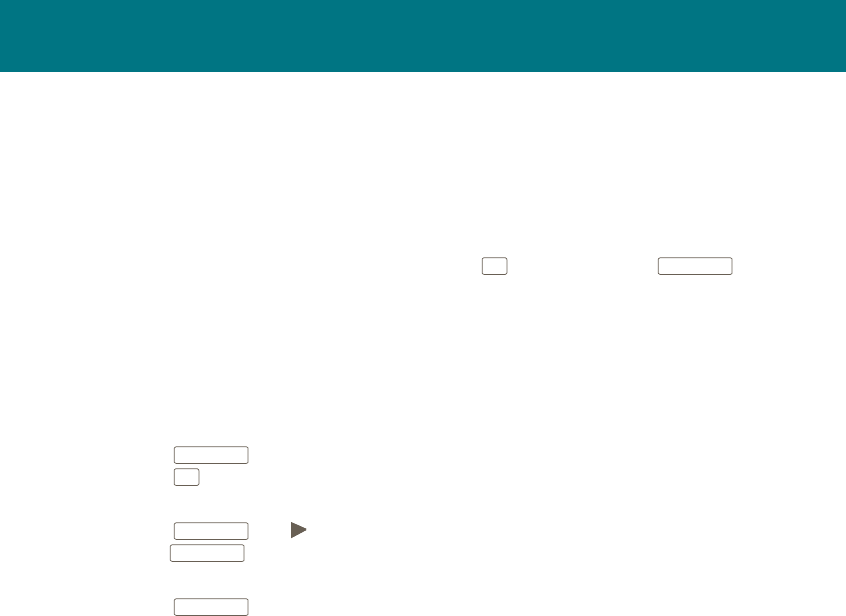
• • • • 7 • • • •
The basics of using your telephone
On-hook dialing
On-hook dialing allows you to dial a number without lifting the handset.
To use On-hook dialing:
1. Press a free DN key to obtain a line.
2. Upon hearing dial tone, dial the desired number.
3. Pick up the handset when you hear ringback/ ring tone or when the called party answers or begin
talking if using handsfree. If it is busy/engaged, press
to release the line, or
if
desired.
Handsfree
If your telephone is an M2616 model or an M2008HF model, you can use the built-in microphone and
speaker instead of the handset. At any time during a call, you can switch to the handset by picking it
up. You can also mute your microphone so that the other party cannot hear you speaking.
To use Handsfree on a call:
1. Press
or a DN key instead of picking up your handset.
2. Press
to end your call.
To mute a handsfree call:
1. Press
. The
flashes.
2. Press
again and return to the two-way conversation.
To switch from the handset to Handsfree:
1. Press
.
2. Replace the handset.
PreDial
PreDial allows you to enter and preview a number, making corrections if required, before dialing the
number. (This applies to the M2008/M2008HF and the M2616 telephones with the Display Module
Option.)
To use PreDial:
1. Without lifting the handset or pressing a DN key, enter the number.
2. Preview the number.
3. Use the volume key to backspace if you need to correct the number.
4. Press a free DN key to dial the number.
5. Lift the handset when the called party answers, or if using handsfree, begin talking.


















